NUT 树莓派自定义关机逻辑,上一篇文章太长了,拉出来一些:
默认关机逻辑貌似是:nut服务会在UPS发送LOWBATT时通知机器关机,触发时机默认为ups电量剩余20%。
如果要自定义关机设置需要进行如下设置(因为群辉提供的ups服务器在ups断电之前就关闭了,不清楚服务器在关机之前是不是会发送lowbatt消息)
1.编辑upsmon.conf,添加以下内容:
vim /etc/nut/upsmon.conf
NOTIFYCMD /sbin/upssched NOTIFYFLAG ONBATT SYSLOG+WALL+EXEC
通知类型定义:
NOTIFYMSG type message upsmon comes with a set of stock messages for various events. You can change them if you like. NOTIFYMSG ONLINE "UPS %s is getting line power" NOTIFYMSG ONBATT "Someone pulled the plug on %s" Note that %s is replaced with the identifier of the UPS in question. The message must be one element in the configuration file, so if it contains spaces, you must wrap it in quotes. NOTIFYMSG NOCOMM "Someone stole UPS %s" Possible values for type: ONLINE UPS is back online ONBATT UPS is on battery LOWBATT UPS is on battery and has a low battery (is critical) FSD UPS is being shutdown by the primary (FSD = "Forced Shutdown") COMMOK Communications established with the UPS COMMBAD Communications lost to the UPS SHUTDOWN The system is being shutdown REPLBATT The UPS battery is bad and needs to be replaced NOCOMM A UPS is unavailable (can’t be contacted for monitoring) NOTIFYFLAG type flag[+flag]… By default, upsmon sends walls global messages to all logged in users) via /bin/wall and writes to the syslog when things happen. Except for Windows where upsmon only writes to the syslog by default. You can change this. Examples: NOTIFYFLAG ONLINE SYSLOG NOTIFYFLAG ONBATT SYSLOG+WALL+EXEC Possible values for the flags: SYSLOG Write the message to the syslog WALL Write the message to all users with /bin/wall EXEC Execute NOTIFYCMD (see above) with the message IGNORE Don’t do anything If you use IGNORE, don’t use any other flags on the same line.
2.修改upssched.conf添加以下内容
vim /etc/nut/upssched.conf
CMDSCRIPT /etc/nut/upssched-cmd #编写此脚本设置 # NOTIFYCMD /sbin/upssched # NOTIFYFLAG ONBATT SYSLOG+WALL+EXEC PIPEFN /etc/nut/upssched.pipe LOCKFN /etc/nut/upssched.lock AT ONBATT * START-TIMER power-off 60 AT ONLINE * CANCEL-TIMER power-off AT ONLINE * EXECUTE power-on
3.编辑upssched-cmd脚本
vim /etc/nut/upssched-cmd
文件内容:
#!/bin/sh
case $1 in
onbatt)
logger -t upssched-cmd "UPS running on battery"
# do somethings ,e.g.send email \ wechat
/usr/sbin/upsmon -c fsd
;;
power-off)
logger -t upssched-cmd "UPS running on battery power off"
/usr/sbin/upsmon -c fsd
;;
shutdowncritical)
logger -t upssched-cmd "UPS on battery critical, forced shutdown"
/usr/sbin/upsmon -c fsd
;;
upsgone)
logger -t upssched-cmd "UPS has been gone too long, can't reach"
;;
*)
logger -t upssched-cmd "Unrecognized command: $1"
;;
esac
修改完成之后重启服务。
https://h4ck.org.cn/2023/02/%E6%98%AFups%E5%90%96%EF%BC%88%E4%B8%89%EF%BC%89-%E6%A0%91%E8%8E%93%E6%B4%BE/
我的博客即将同步至腾讯云开发者社区,邀请大家一同入驻:https://cloud.tencent.com/developer/support-plan?invite_code=155gv09voxk2



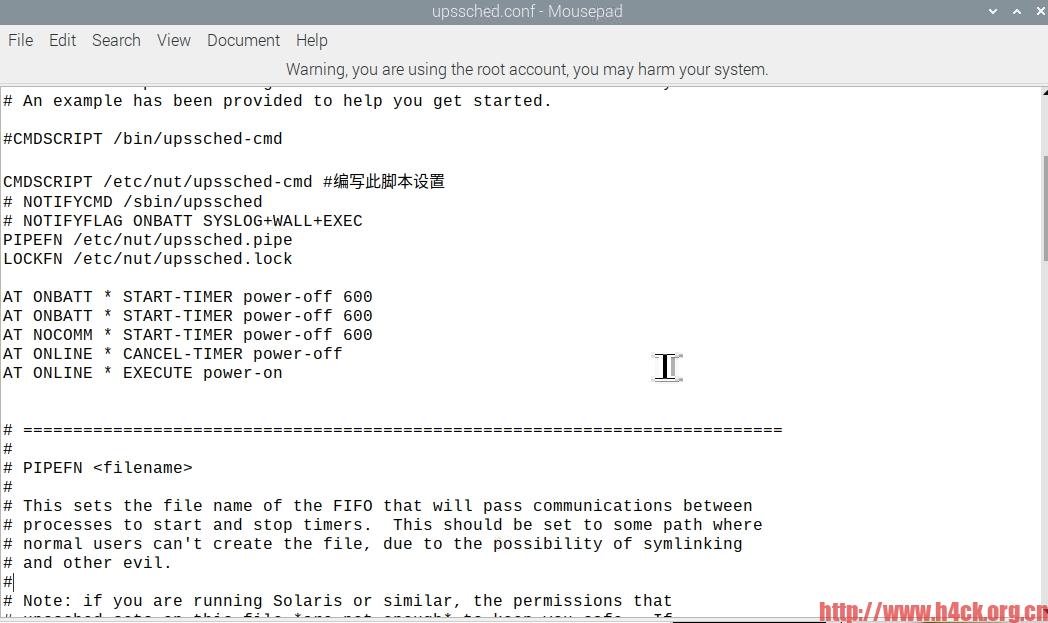

12 comments
树莓派是 arm 架构的太麻烦了。所以我搞了个工控机~
其实多数情况下linux系统的arm支持还算不错,使用起来体验差别不大。就当成个普通linux系统用就可以啦~~
我看“杜老师“也在玩这个 ups啊。
https://dusays.com/554/ UPS 的使用体验
是的,我是看杜老师挂了硬盘之后买的。比他晚了几天~~
如果是以前说不定我也想整一个试试看,挂博客玩玩,现在是真没这个动力了。
看看你们折腾挺好的,虽然代码编译看不懂 哈哈。
降低希望值一切都好了,现在我也是自娱自乐啊
刚刚整理好的文章,你这又更新啦,我转走啦!
好哒,给你授权啦~~
最近都在折腾ups吖,我是来看图的,技术文我不行
图片好看就行啦~~
还是你这的丝正啊
嗯嗯