其实不是很喜欢换主题每次换主题都会需要折腾很多的后续问题。虽然这个主题和上个主题是从同一个模板修改过来的。但是鉴于Artisteer 4不能直接编辑css文件,每次修改完了都需要重新调校很多的东西,所以换主题就成了一件很蛋疼的事情,并且有很多功能都是通过修改主题生成的php文件直接得到的。
这次换主题主要是鉴于很多人说这个颜色太亮了,直接能刺瞎钛合金狗眼, (&) ,所以才换这个东西,自然换了之后又是一番折腾。
记录下用到的css中有用的一点小东西:
1.图片自适应宽度,防止超出文章边缘:
a img
{
border: 0;
}
.mars-article img
{
margin:5px 0 0 0;
max-width:650px;
_width:expression(this.width>650?"650px":"auto");
}
2.圆角头像
.mars-comment-avatar
{
float:left;
padding:1px;
}
.mars-comment-avatar>img
{
margin:0 !important;
border:none !important;
width:80px;height:80px; /*设置图像的长和宽*/
border-radius: 40px;/*设置图像圆角效果,在这里我直接设置了超过width/2的像素,即为圆形了*/
-webkit-border-radius: 40px;/*圆角效果:兼容webkit浏览器*/
-moz-border-radius:40px;
box-shadow: inset 0 -1px 0 #3333sf;/*设置图像阴影效果*/
-webkit-box-shadow: inset 0 -1px 0 #3333sf;
-webkit-transition: 0.4s;
-webkit-transition: -webkit-transform 0.4s ease-out;
transition: transform 0.4s ease-out;/*变化时间设置为0.4秒(变化动作即为下面的图像旋转360读)*/
-moz-transition: -moz-transform 0.4s ease-out;
}
.mars-comment-avatar>img:hover{/*设置鼠标悬浮在头像时的CSS样式*/
box-shadow: 0 0 10px #fff; rgba(255,255,255,.6), inset 0 0 20px rgba(255,255,255,1);
-webkit-box-shadow: 0 0 10px #fff; rgba(255,255,255,.6), inset 0 0 20px rgba(255,255,255,1);
transform: rotateZ(360deg);/*图像旋转360度*/
-webkit-transform: rotateZ(360deg);
-moz-transform: rotateZ(360deg);
}
参考链接:http://luolei.org/2012/08/duoshuo-css/

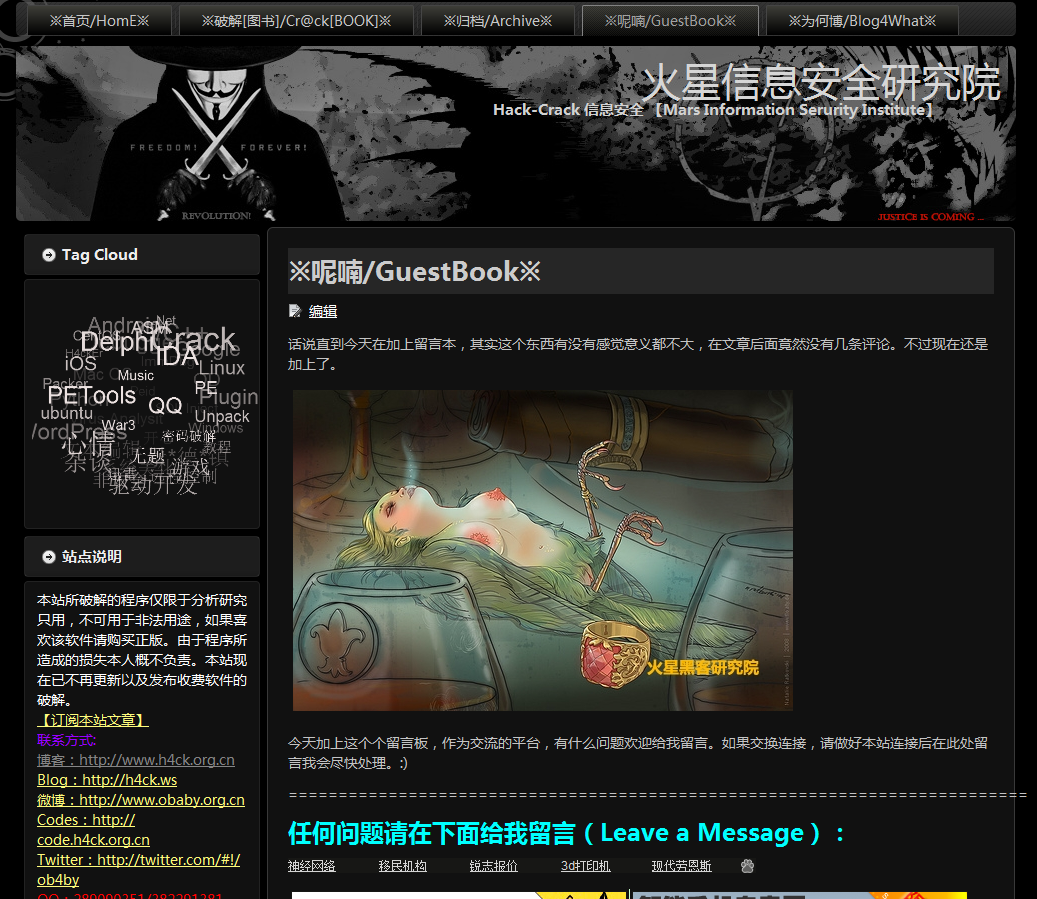


2 comments
你真是很有个性啊,不过我好象更习惯那大红。
哈哈 好吧 其实我也更喜欢那个大红