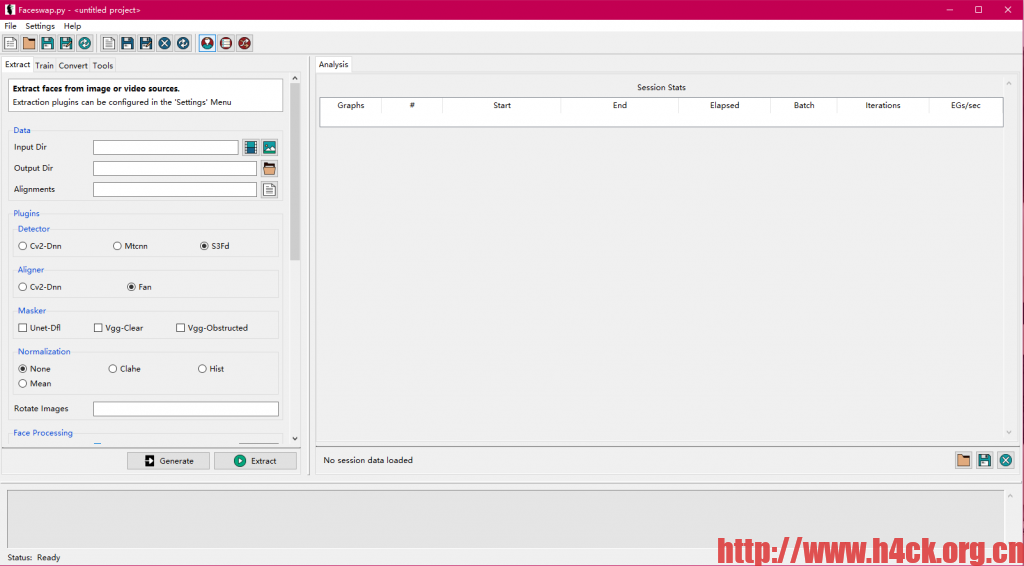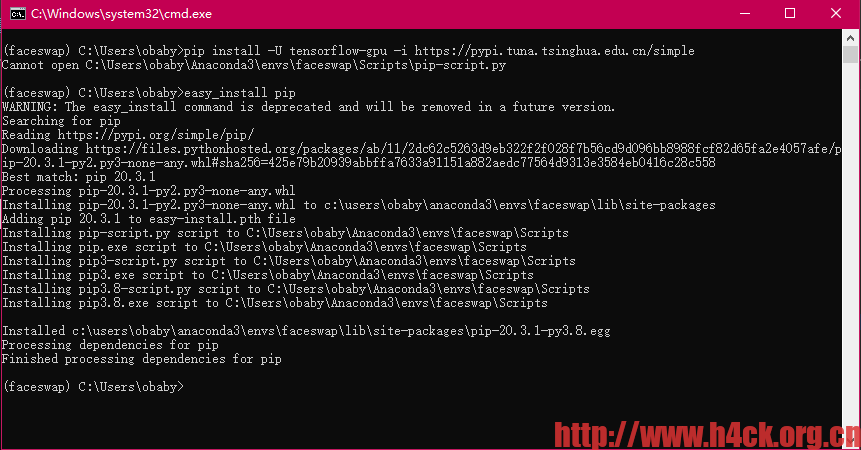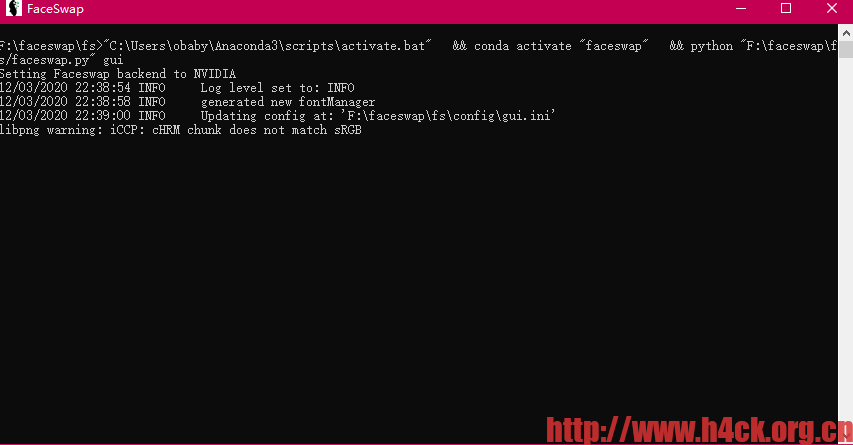这几天一直在折腾faceswap,安装过程中发现各种神奇的bug。首先第一个就是github无法正常访问的问题,clone代码的时候各种提示服务器连接超时。可以修改hosts文件添加以下内容:
# github
#192.30.255.113 github.com
#192.30.255.113 gist.github.com
#151.101.52.133 raw.githubusercontent.com
#151.101.53.194 github.global.ssl.fastly.net
140.82.114.4 github.com
199.232.69.194 github.global.ssl.fastly.net
添加之后执行dns刷新:
ipconfig /flushdns
然后github基本就可以正常访问了。安装完成之后发现出现了另外一个问题,提示没有tensorflow-gpu环境。但是尝试执行安装时又提示下面的错误:
(faceswap) C:\Users\obaby>pip install -U tensorflow-gpu -i https://pypi.tuna.tsinghua.edu.cn/simple
Cannot open C:\Users\obaby\Anaconda3\envs\faceswap\Scripts\pip-script.py
这个可以通过easy_install pip解决这个问题。
如果直接安装tensorflow-gpu安装的是最新版本的2.3.但是faceswap最高支持到2.2.可以通过下面的命令安装制定版本的tensorflow-gpu
pip install -U tensorflow-gpu==2.2 -i https://pypi.tuna.tsinghua.edu.cn/simple
安装之后就可以正常启动了: