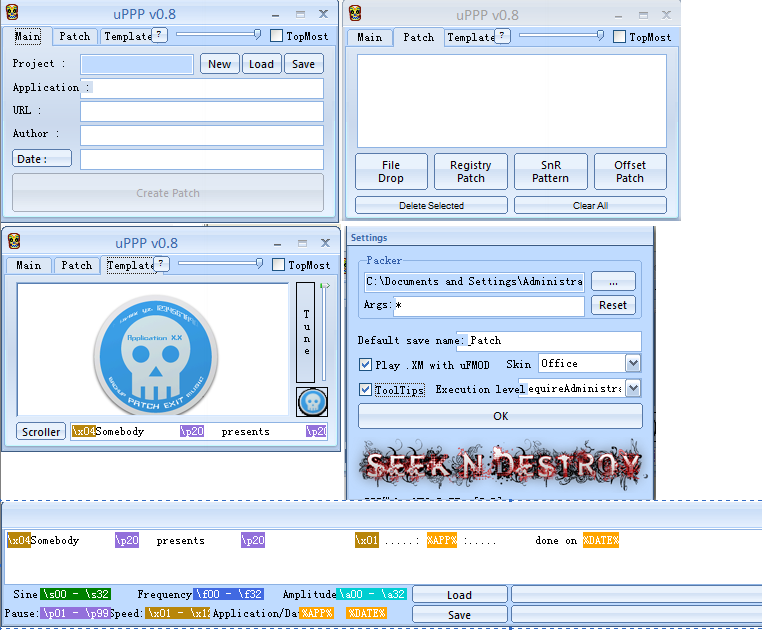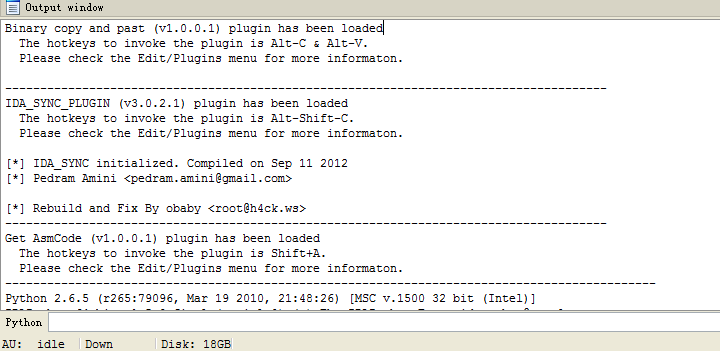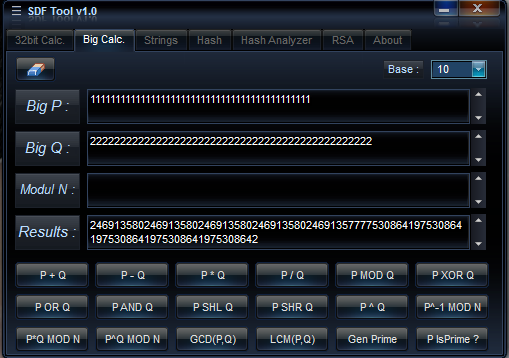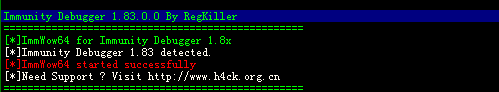uPPP v0.8 by UFO-Pu55y
提供几个编译好的64位的IDA Pro插件(CopyAndPast/IDA_SYNC_PLUGIN/GetAsmCode)
IDA Pro 64bit 插件编译
今天偶尔打开一个64bit的ida数据库的时候提示什么加载插件失败。而问题的关键是自己并没有这几个64位的插件,只有32位的。其实问题也很容易就解决掉了,代码都是自己的,所以直接编译一个64位的插件就可以了。
1.配置管理器中新建一个配置,名称可以随便设置,只要能区分就可以了。
复制设置选择当前的解决方案配置。
SDF Tool v1.0 (Keygenning Tool)
SDF Tool v1.0 by Saduff
This is a keygenning tool I started coding a long time ago, but never finished it. I decided to finally finish this tool and release it, removing some of the planned features.
Features :
★32bit Calculator – Supports hex, dec, oct, bin. Functions: +, -, *, /, BSwap, Mod, RoL, RoR, And, Or, Xor, Lsh, Rsh, Not, x^2, x^3, x^y, n!.
★ As a side-feature, it’s also possible to evaluate expressions, but the expression evaluator works with floats and not 32bit Integers.
★ BigNum Calculator – Supports binary, decimal, hex. Functions: +, -, *, /, Mod, Xor, Or, And, Shl, Shr, x^y, x^-1 mod n (modular inverse), x*y mod n, x^y mod n, GCD(x, y), LCM(x, y), Prime Generation, Prime Checking.
★ Can convert between following bases: ASCII (Base-256), Hexadecimal (Base-16), Decimal (Base-10), Binary (Base-2), Base-32, Base-64, Base-85.
★ Supports following hash algorithms with possibility to change init vectors of some hashes (*) : GOST, HAVAL* (128/160/192/224/256), MD2, MD4*, MD5*, Panama, RipeMD* (128/160/256/320), Sapphire II (128/160/192/224/256/288/320), SHA-0*, SHA-1*, SHA* (256/384/512), Snefru-128 (level 8), Snefru-256 (level 8), Square*, Tiger* (128/160/192), Whirlpool-0, Whirlpool-1, Whirlpool-512, Adler-32, CRC-16, CRC-24, CRC-32, CRC-32b, CRC-64, XOR-16, XOR-32.
Immunity Debugger 1.8x Wow64 Plugin v2.0.0.1
Immdbg的版本比较多,本来是想依靠版本号来进行区分的,但是发现得到的版本号都是110,这个版本号和Od1.1的版本号是一样的,后来想用CRC计算,但是这个方法就又麻烦了,于是想了一个灰常简单的办法,至于是什么就不说了。哈哈,说出来丢人,于是就兼容了一下1.8x版本,其实也就是1.83和1.85.上图是1.83的版本效果。
下图是1.83版本的效果:
如果有什么问题就吱一声吧,如果用的是1.7x版本的Immdbg,那么最简单的办法就是升级一下吧。说实话我也没有比较下每次升级都有什么区别,但是高版本的能用就用高版本的吧。