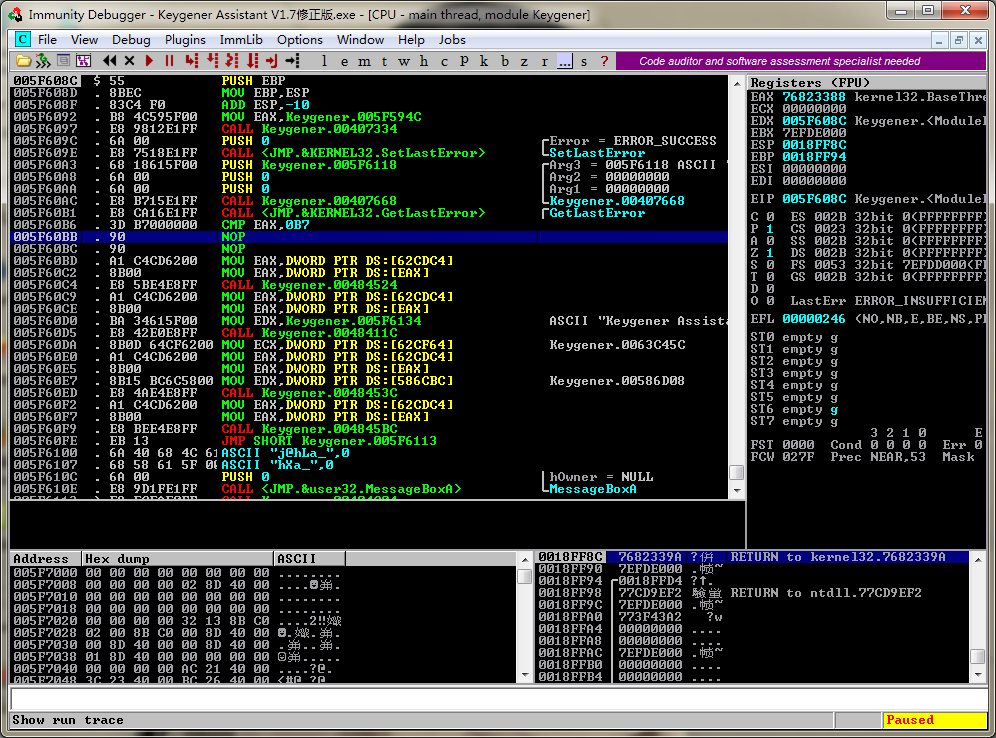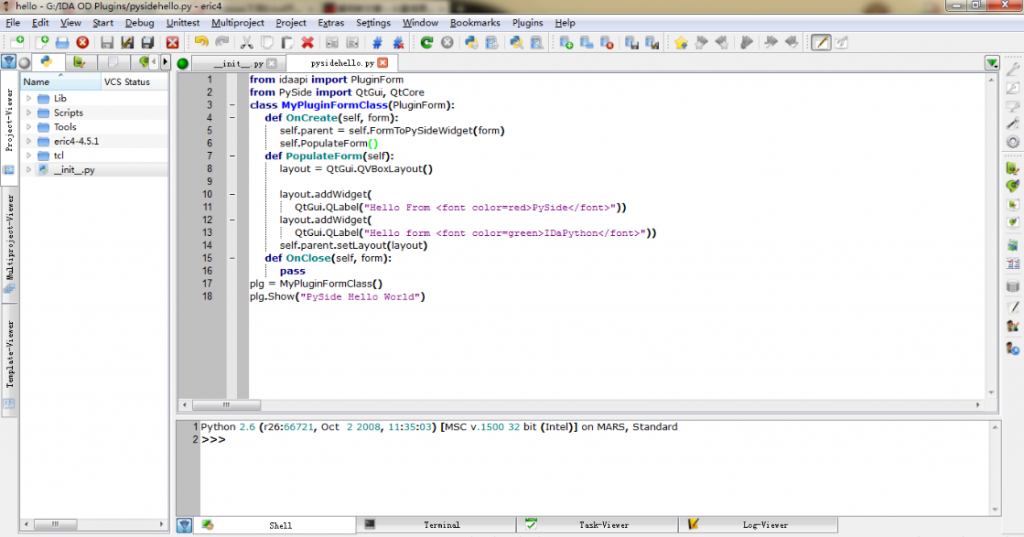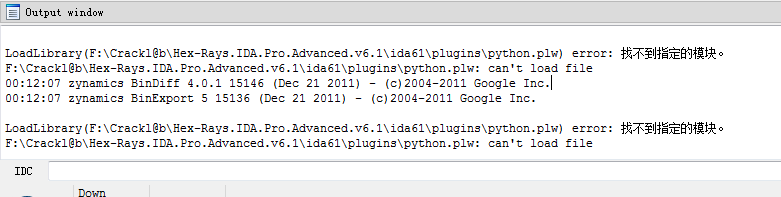猛击此处下载! 
GenGdl File via IDC
Windows 7 Eric4 PySide环境配置
详细的配置看这里,配置好后主要是编写的ide看起来比较舒服一些。其余的没发现什么用处。而至于pyside的问题,还是和上一篇文章中提到的一样。只能在ida中使用,这个也是目前看起来比较糟糕的地方,但是比较幸运的是如果在eric中使用可以使用pyqt代替。 
Hello world:
import sys
from PyQt4.QtCore import *
from PyQt4.QtGui import *
app = QApplication(sys.argv)
label = QLabel("Hello World From PyQt4")
label.show()
app.exec_()
sys.exit()
Ida PySide
PySide这个鸟东西听起来很牛b的样子,但是折腾起来很蛋疼。其实折腾这个东西主要还是看了hexblog上的一篇文章之后才想折腾的。看别人的文章感觉很简单,但是自己折腾就是折腾死也搞不定。后来又仔细看了下文章才发现原来ida中用的那个pyside是一个修改版本,并不是直接从源码编译过来的。并且提供了一个源码的patch包(http://hex-rays.com/idapro/freefiles/pyside_patch_20110328.zip),但是这个包只是针对 03/28/2011发布的版本。
IDA python.plw: can’t load file
完整的错误提示是下面的样子:
LoadLibrary(F:\Crackl@b\Hex-Rays.IDA.Pro.Advanced.v6.1\ida61\plugins\python.plw) error: 找不到指定的模块。
F:\Crackl@b\Hex-Rays.IDA.Pro.Advanced.v6.1\ida61\plugins\python.plw: can't load file
00:12:07 zynamics BinDiff 4.0.1 15146 (Dec 21 2011) - (c)2004-2011 Google Inc.
00:12:07 zynamics BinExport 5 15136 (Dec 21 2011) - (c)2004-2011 Google Inc.
LoadLibrary(F:\Crackl@b\Hex-Rays.IDA.Pro.Advanced.v6.1\ida61\plugins\python.plw) error: 找不到指定的模块。
F:\Crackl@b\Hex-Rays.IDA.Pro.Advanced.v6.1\ida61\plugins\python.plw: can't load file