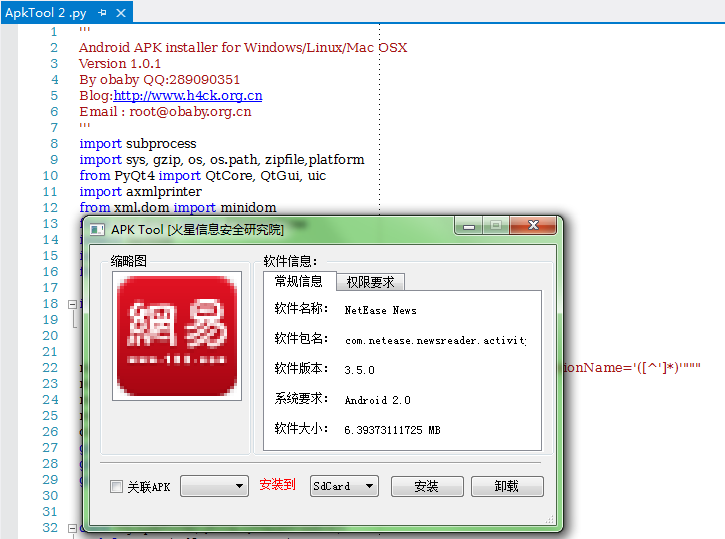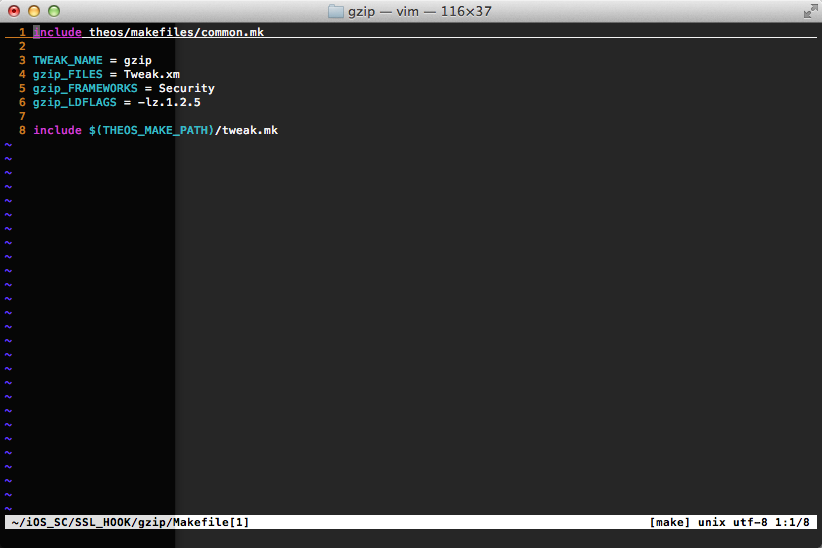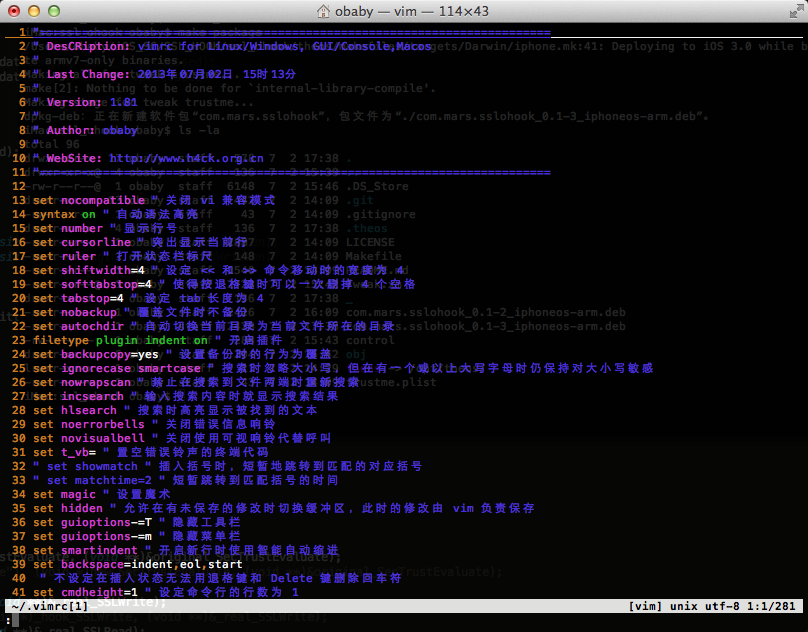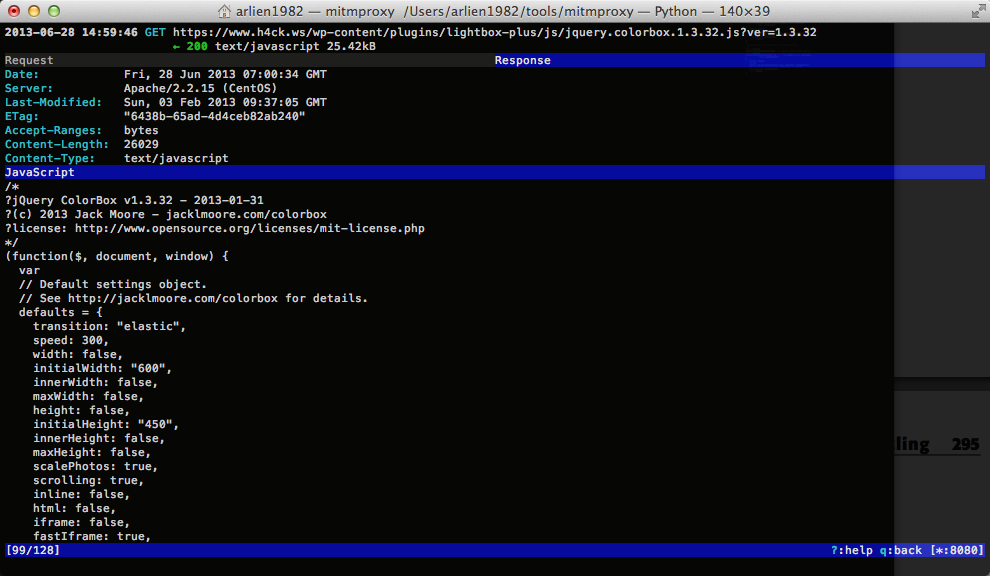其实想写这么个东西是很久之前的想法了,那时候还在厦门,还没有回到山东,很多的东西也不是现在的样子。很多的东西总是充满了变数和无奈,很多的东西也在自然不自然的过程中到了现在的样子。而至于这个东西也只是简单的说几句吧,基于pyqt开发,目标是跨平台运行在Windows ,Linux,Mac OSX下。现在已经能够在windows下正常使用了,另外mac和linux下的pyqt安装略麻烦一点,网络也不咋地所以还没测试。需要完成的代码还有apk关联,另外启动的时候在不同的环境下可能出现黑框,看起来很蛋疼,在找找原因吧,时机合适了开放源码。
theos Makefile
.vimrc 配置文件
Mac OS下默认的vim配置文件也够蛋疼的,什么都没有。这个发一个,不是我自己写的 😉 ,其实本来应该是那个地方的来着我也忘了,去掉了一行不支持的配置。
最简单的办法是在用户目录下执行
wget http://www.h4ck.org.cn/.vimrc
theos iosopendev各种蛋疼的问题
1.xcrun: error: unable to find utility “codesign_allocate”, not a developer tool or in PATH
可能原因,xcode版本问题,这个鸟机器是昨天又换过来的,结果上面两个xcode 4.6 和xcode 5 preview。蛋疼啊,折腾这么多东西。这个问题只要执行下面的命令将默认的xcode设置为4.6基本就可以解决了
sudo xcode-select -switch /Applications/Xcode4.6.app/Contents/Developer/
2.执行make package的时候提示如下的错误:
theos make: *** [internal-package] Error 2
话说这个鸟东西搜索了一下还没找到是什么原因导致的,后来想到可能是路径或者工程名的问题,于是修改了一下工程下的control文件原内容为:
Package: com.mars.ssl_hook
Name: SSL_HooK
Depends: mobilesubstrate
Version: 0.0.1
Architecture: iphoneos-arm
Description: An awesome
MobileSubstrate tweak!
Maintainer: obaby
Author: obaby
Section: Tweaks
mitmproxy
mitmproxy是一款支持SSL的HTTP代理,它可以用于调试HTTP通信,发起中间人攻击等。mitmproxy提供了一个控制台接口用于动态拦 截和编辑HTTP数据包。mitmdump是mitmproxy的命令行版本,功能与其相同。
link:http://www.mitmproxy.org/
mitmproxy的主要特点:
Intercept and modify HTTP traffic on the fly
Save HTTP conversations for later replay and analysis
Replay both HTTP clients and servers
Make scripted changes to HTTP traffic using Python
SSL interception certs generated on the fly
Hooking library calls on Mac using DYLD_INSERT_LIBRARIES
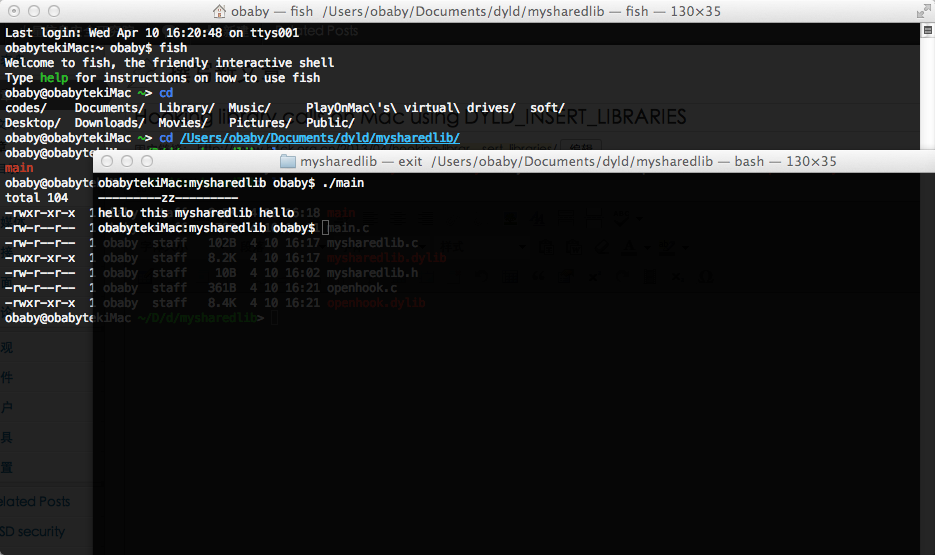
Mac offers a way to override functions in a shared library with DYLD_INSERT_LIBRARIES environment variable (which is similar to LD_PRELOAD on Linux). When you make a twin brother of a function that is defined in an existing shared library, put it in you a shared library, and you register your shared library name in DYLD_INSERT_LIBRARIES, your function is used instead of the original one. This is my simple test. Here I’ve replaced f() in mysharedlib.dylib with f() in openhook.dylib.