HWMonitor PRO is the extended version of HWMonitor. In comparison to its classic counterpart, HWMonitor PRO adds the following features :
Remote Monitoring :
Watch the sensors of one or several distant PCs or Android devices using a simple TCP/IP connection.
Graph Generator :
Save monitoring data and generate logging graphs as bitmap files.
Improved Interface :
Sensors in system tray, editable sensors labels …
序列号:


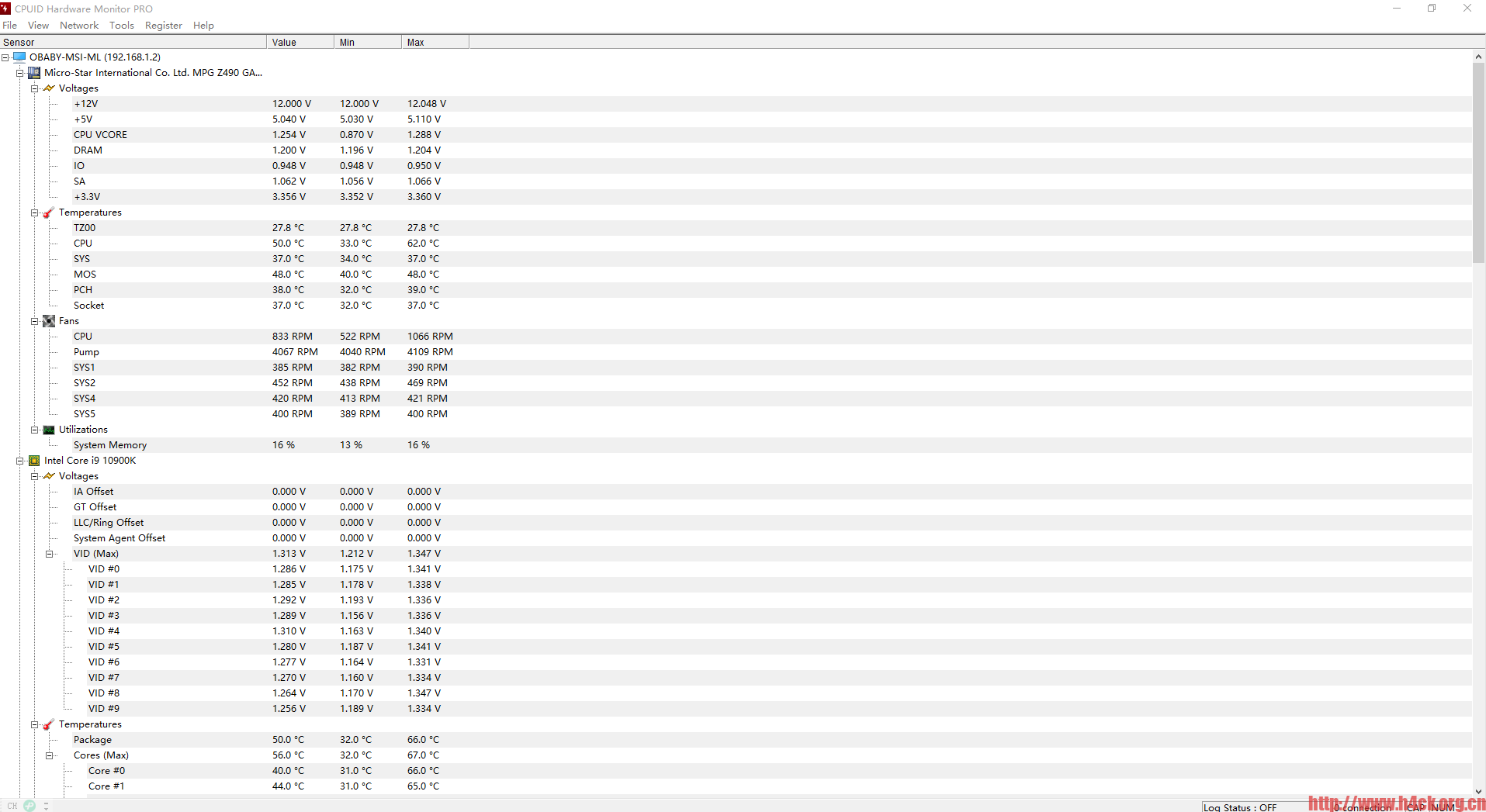


18 comments
这是什么软件啊,喵喵喵。
监控系统硬件状态的,传感器温度神马的
近期正找类似工具,之前在Google上翻找许久,试了一些博文中推荐监控硬件状态和传感器温度的工具,对实际效果仍不满意,最后看到有篇博文推荐「CPU ID HARDWARE MONITOR」这款工具,但我在官网上下载后,打开才发现有些地方需要付费才能解锁,随后又到Google上找这款工具的激活序列号,这才翻到O姐你的这篇博文,感谢分享序列号,来获取一波
同时也翻阅O姐的其它多篇博文,才发现O姐也是一位逆向分析工程师,介不遇到同行了(O姐比我入行要早十来年 ),也已follow O姐你的Github个人主页
),也已follow O姐你的Github个人主页
哈哈😄 当然是欢迎啦 比心
能不能检测到你的温度
这个有点难度,需要一个传感器
打卡打卡“oi oi oi”
什么东东?
检测已经温度的,之前水冷坏了,想看看温度都找不到个合适工具~~
神奇的网站,还有小姐姐看
感谢分享,嘿嘿
想瞅瞅验证码,支持站长
为什么我评论了,注册码还不显示呢
那么一大片说明都看不到吗?红色的一大片选择性无视?!
用来看温度真是太方便了。
这个软件很好!
谢谢分享
这个注册码是通用的吗?
还是这个软件提供便携绿色版呢?