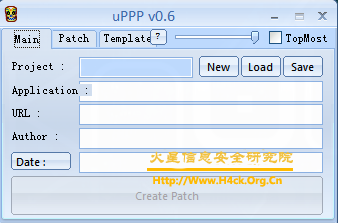
A great and beautiful patch generater ,click here to download this software.Via this generater u can create wonderful patchs,just like the files created by dup2.Click here to view the patch created by it. 
-new: 'Win64' option for all patch types (disables Wow64
redirections on 64 bit systems) to allow proper patching of
x64 targets
-new: grouping of patch entries via try-next-on-failure
functionality.. some examples:
a) multiple (future) versions of a target:
add multiple search and replace patterns. as soon as 1
pattern hits, the rest of the group gets skipped.
B) multiple bit versions of a target:
one registry patch for the x64 version of a target, and one
for the x86 version. the correct one gets automatically
applied
-new: randomized encryption of patch data (in resources)
-new: support reg file version 5.00
-new: 'vista-awareness' via manifest (requestedExecutionLevel:
level="requireAdministrator")
-new: chiptune players bassmod, titchysid, V2M (v1.5!):
.xm, .mod, .it, .s3m, .mtm, .umx, .sid, .v2m, .fc
NOTE: as the v2m player comes as v1.5, use "conv2m.exe" from
farbrausch to convert old tunes into the new format
-new: change scroller behavior at runtime via control chars
(speedup, pause, resume,...)
-new: additional scroller text editor (load/save text, open in
SkinHelper)
-new: variables %APP% and %DATE% in scroller text get replaced with
application name and release date
-new: 3 custom skins for uPPP GUI (choose in options dialog)
-new: SkinHelper updated with new chiptune players and from now on
shipped together with main package
-new: included some out-of-the-box-****: 1 neutral patcher skin
(Blue Skull) and 1 packer (Upack)
-new: open current template in SkinHelper via double click with
right mouse button on preview window
-new: whole package is more portable now (sub paths of settings are
kept relative in INI file)
-new: Messagebox "The target is running ! Close it, then hit OK."
-new: button for faster checking of s+r pattern occurrencies
-new: Cut/Copy/Paste/Delete contextmenu in pattern boxes
-new: Context>Paste in pattern boxes allows multiline patterns (like
given from Olly)
-fix: filedrop only changed fileattributes of existing files when
using confirmation dialog
-fix: dropped and executed files returning bad exit code means patch
failure
-fix: after creating patch.exe and pressing "Execute", execute it
with directory of last used target as working directory
-fix: don't overwrite already existing backup files (when
patching)
-fix: reloading project with reg patch followed by other patches
caused exceptions
-fix: loosing custom drop path when reopening file drop entry
-fix: patching failed, when s+r/userinput patch was followed by
other s+r patches
-fix: exceptions when changing template
-fix: keep space chars in front of scroll text on shutdown/restart
(for delayed scrollers)
