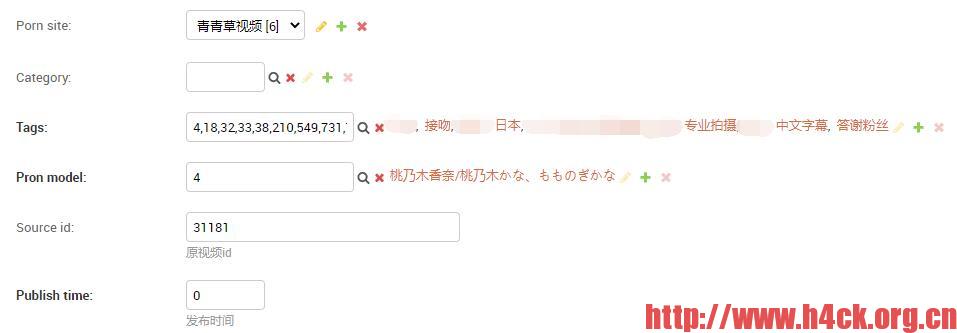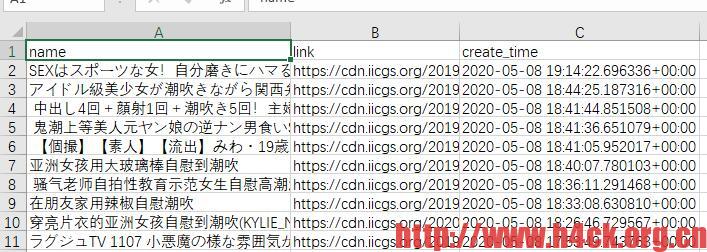每次异常断电树莓派就挂了,之前以为是读写问题,这次停电前主动关机,然后,tm依然挂了。用fsck修复,无数的错误,修复完没有效果。于是重装,重装之后主要就是重新弄好domoticz的博联插件,于是就折腾了一番,把插件的问题进行了修复。
插件原始的wiki页面http://www.domoticz.com/wiki/plugins/BroadlinkRM2.html,已经无法访问了。 并且网上随便一搜,关于这个插件的文章都是四年以前的。新的内容基本没有,我不是插件的原始作者,只是进行了修改和完善。 感谢原作者开发的插件。 虽然一直在用这个插件,但是这个插件配置起来却一点都不轻松,插件依赖于broadlink库。 而这个库在树莓派上安装的时候,虽然能安装成功。但是安装 成功之后多数时间会找不到这个库,从而导致插件启动失败。
插件项目地址:
https://github.com/mjg59/python-broadlink 看项目简介现在已经支持Broadlink RM2, RM3 and RM4 series controllers 。
其实要解决库找不到的问题也简单,不要用pip之类的安装。直接将python-broadlink的broadlink目录拷贝到BroadlinkRM2目录下就可以解决这个问题。
插件进行库搜索的时候会搜索当前插件目录下的库,所以没有必要安装之后再去进行拷贝。 我这里集成的是旧版本的python-broadlink库,如果需要可以替换为新版的库。新版本我没有测试,如果测试ok可以提交个补丁进行说明。