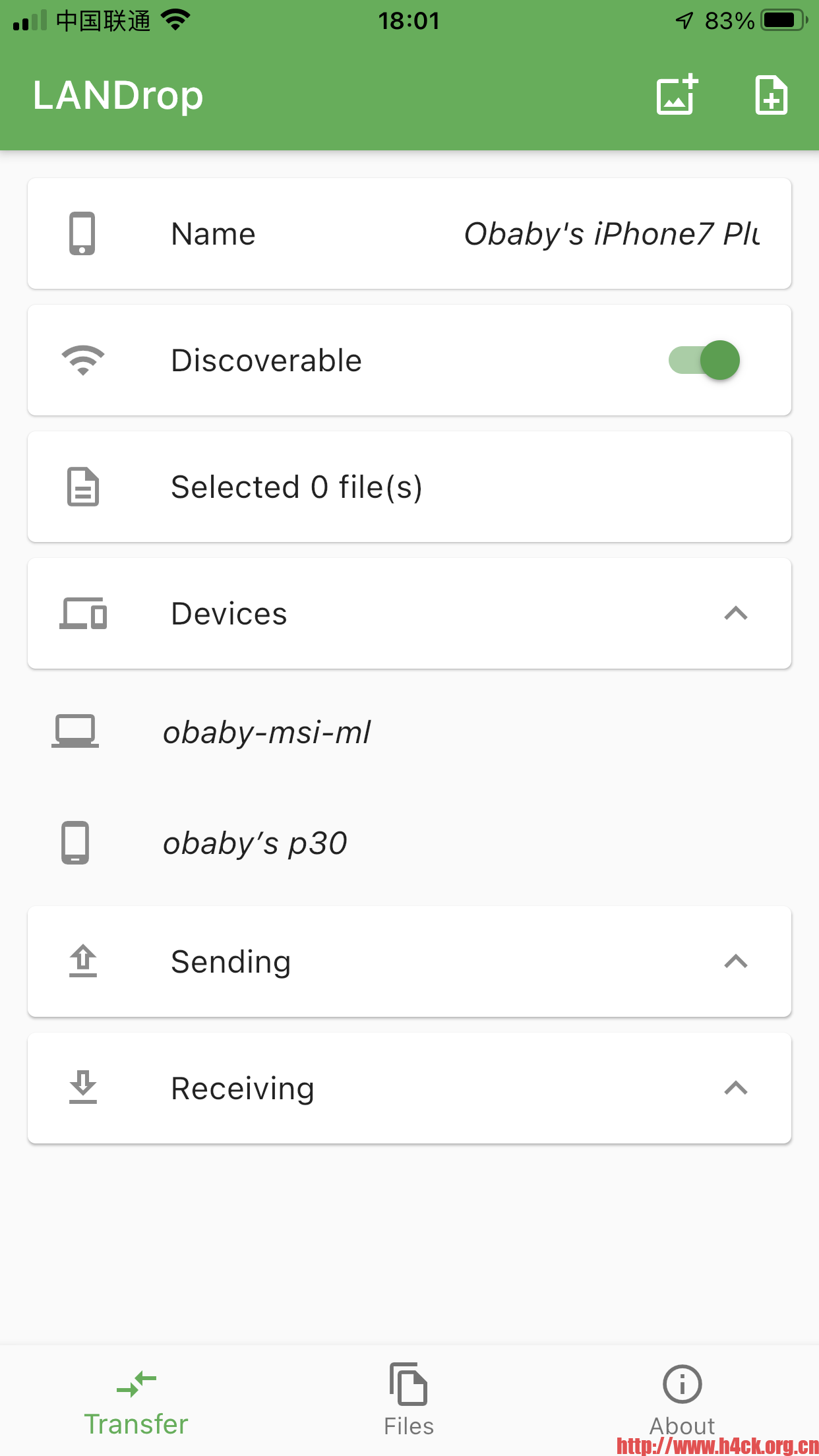
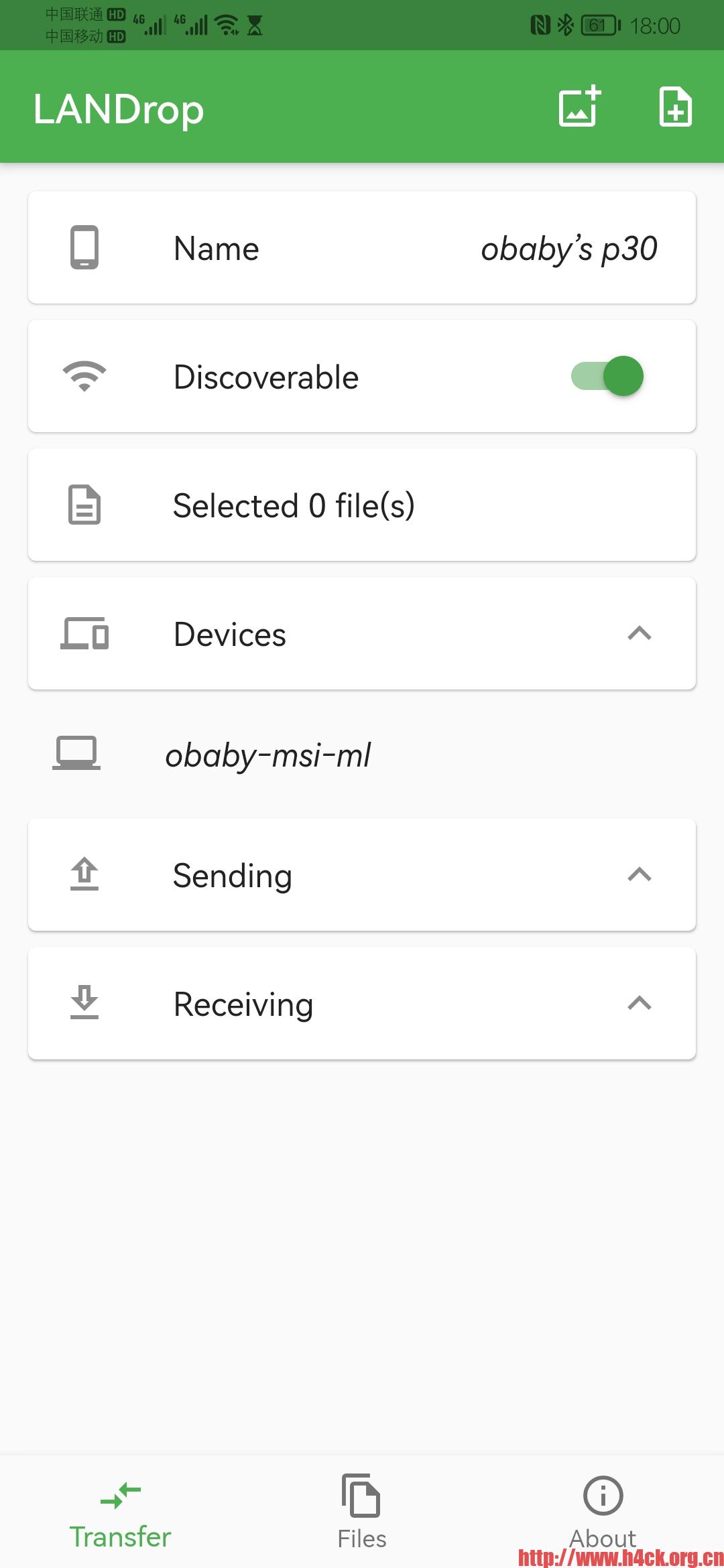
LANDrop 是一款开源免费的支持跨平台的「局域网文件传输工具」,它的使用体验上可以媲美苹果生态的“隔空投送”功能!能超级快速方便地将 iPhone、iPad、Android 手机/平板;Windows、Mac、Linux 电脑上的照片、视频、文档、文件发送到别的设备去。
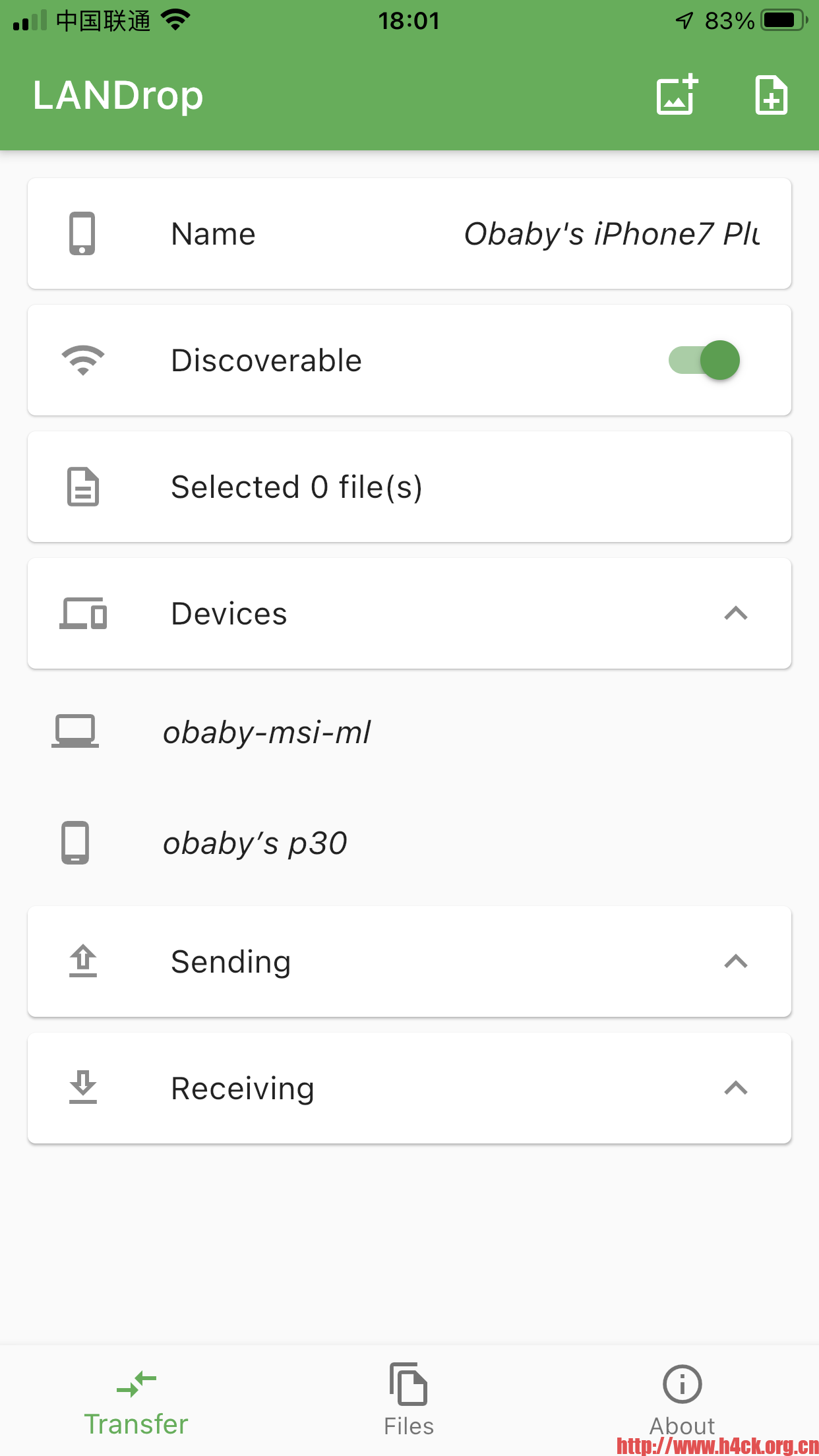
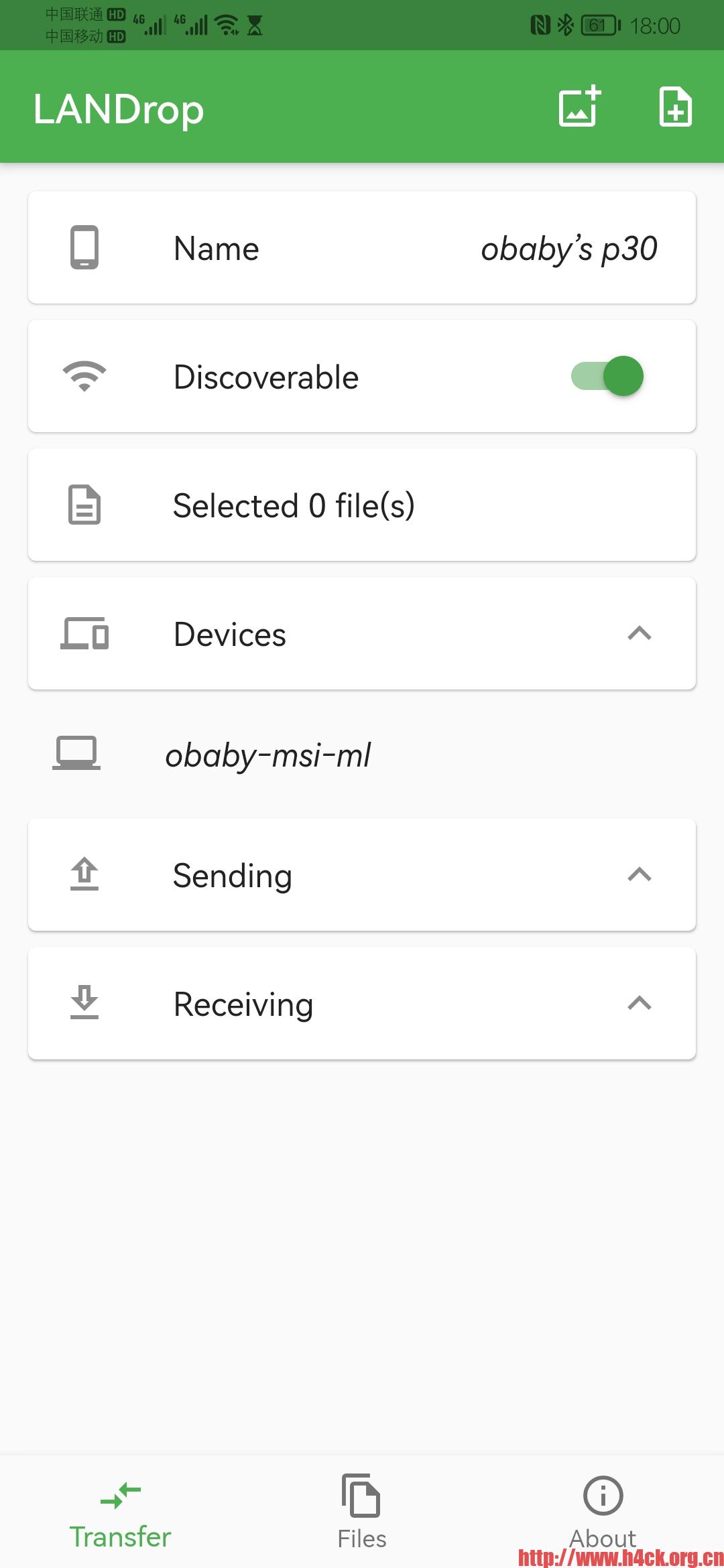
LANDrop 是一款开源免费的支持跨平台的「局域网文件传输工具」,它的使用体验上可以媲美苹果生态的“隔空投送”功能!能超级快速方便地将 iPhone、iPad、Android 手机/平板;Windows、Mac、Linux 电脑上的照片、视频、文档、文件发送到别的设备去。

微软提供的解决方案:
尝试执行以下操作,查看效果。若安装有三方的安全管理软件,请先卸载。
1.Windows+r,输入:msconfig
2.点击”服务”标签卡,选择”隐藏所有的微软服务”,然后点击全部禁用(若您启用了指纹识别功能,请不要关闭相关服务)
我增加了几个重要的参数:
****************************************************************************************************
USAGE:
spider -h <help> -a <all> -q <search>
Arguments:
-a <download all site images>
-q <query the image with keywords>
-h <display help text, just this>
Option Arguments:
-p <image download path>
-r <random index category list> (该参数会重新排列分类列表,可以开启多个进程同时进行爬取)
-c <single category url> (支持单分类爬取,如果只想爬取某一个分类请使用该参数)
-s <site url eg: http://www.xiurenji.vip (no last backslash "/")>
****************************************************************************************************
我增加了几个重要的参数:
****************************************************************************************************
USAGE:
spider -h <help> -a <all> -q <search>
Arguments:
-a <download all site images>
-q <query the image with keywords>
-h <display help text, just this>
Option Arguments:
-p <image download path>
-r <random index category list> (该参数会重新排列分类列表,可以开启多个进程同时进行爬取)
-c <single category url> (支持单分类爬取,如果只想爬取某一个分类请使用该参数)
-s <site url eg: http://www.xiurenji.vip (no last backslash "/")>
****************************************************************************************************
参数说明:
****************************************************************************************************
USAGE:
spider -h <help> -a <all> -q <search>
Arguments:
-a <download all site images>
-q <query the image with keywords>
-h <display help text, just this>
Option Arguments:
-p <image download path>
-s <site url eg: http://www.xiurenji.vip (no last backslash "/")>
****************************************************************************************************