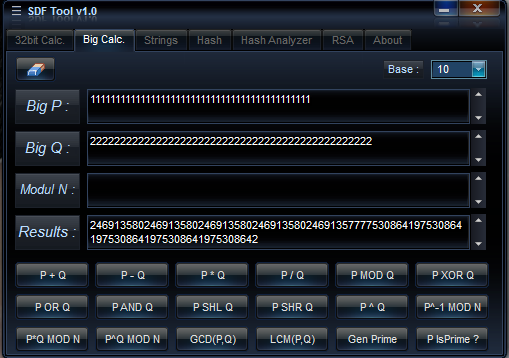SDF Tool v1.0 by Saduff
This is a keygenning tool I started coding a long time ago, but never finished it. I decided to finally finish this tool and release it, removing some of the planned features.
Features :
★32bit Calculator – Supports hex, dec, oct, bin. Functions: +, -, *, /, BSwap, Mod, RoL, RoR, And, Or, Xor, Lsh, Rsh, Not, x^2, x^3, x^y, n!.
★ As a side-feature, it’s also possible to evaluate expressions, but the expression evaluator works with floats and not 32bit Integers.
★ BigNum Calculator – Supports binary, decimal, hex. Functions: +, -, *, /, Mod, Xor, Or, And, Shl, Shr, x^y, x^-1 mod n (modular inverse), x*y mod n, x^y mod n, GCD(x, y), LCM(x, y), Prime Generation, Prime Checking.
★ Can convert between following bases: ASCII (Base-256), Hexadecimal (Base-16), Decimal (Base-10), Binary (Base-2), Base-32, Base-64, Base-85.
★ Supports following hash algorithms with possibility to change init vectors of some hashes (*) : GOST, HAVAL* (128/160/192/224/256), MD2, MD4*, MD5*, Panama, RipeMD* (128/160/256/320), Sapphire II (128/160/192/224/256/288/320), SHA-0*, SHA-1*, SHA* (256/384/512), Snefru-128 (level 8), Snefru-256 (level 8), Square*, Tiger* (128/160/192), Whirlpool-0, Whirlpool-1, Whirlpool-512, Adler-32, CRC-16, CRC-24, CRC-32, CRC-32b, CRC-64, XOR-16, XOR-32.