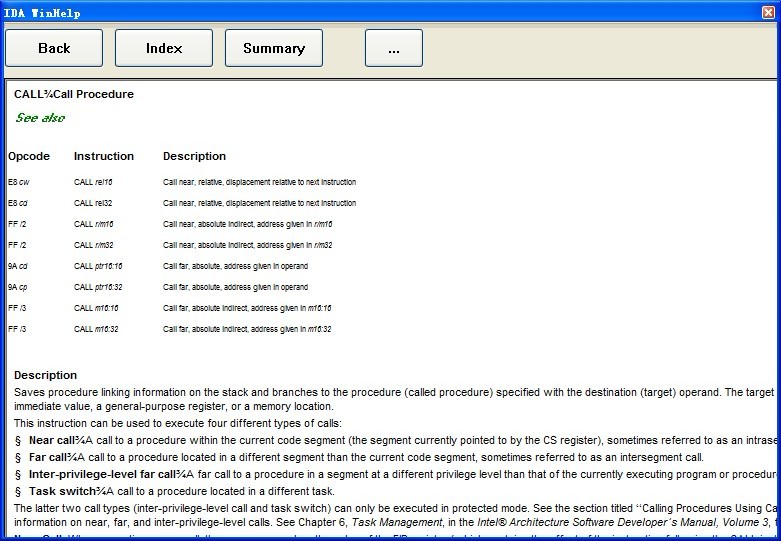但从字面上也很容易理解这两个函数的意思,但是事实在实际使用的时候效果却并不是想要的那样。 
idaman int ida_export generate_disassembly(
// Generate disassembly (many lines)
// and put them into a buffer
// Returns number of generated lines
ea_t ea, // address to generate disassembly for
char *lines[], // buffer to hold pointer to generated lines
int bufsize, // size of buffer
int *lnnum, // number of "the most interesting" line
// may be NULL
bool as_stack); // Display undefined items as 2/4/8 bytes
idaman bool ida_export generate_disasm_line(
// Generate one line of disassembly
// This function discards all "non-interesting" lines
// It is designed to generate one-line desriptions
// of addresses for lists, etc.
ea_t ea, // address to generate disassembly for
char *buf, // pointer to the output buffer
size_t bufsize, // size of the output buffer
int flags=0);
#define GENDSM_FORCE_CODE 1 // generate a disassembly line as if
// there is an instruction at 'ea'
#define GENDSM_MULTI_LINE 2 // if the instruction consists of several lines,
// produce all of them (useful for parallel instructions)