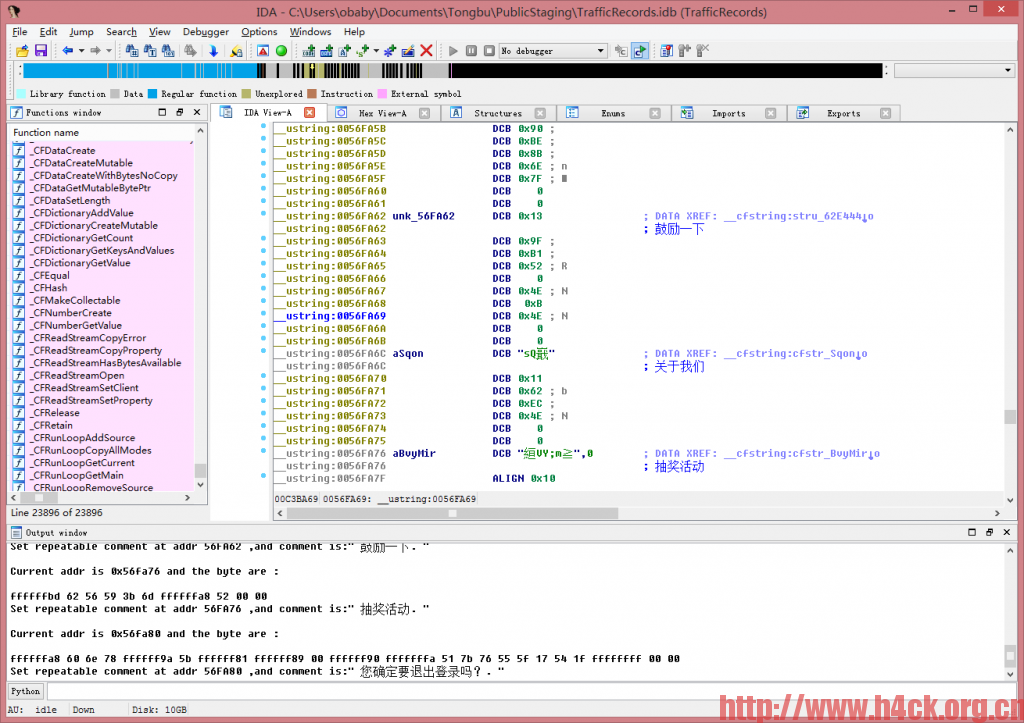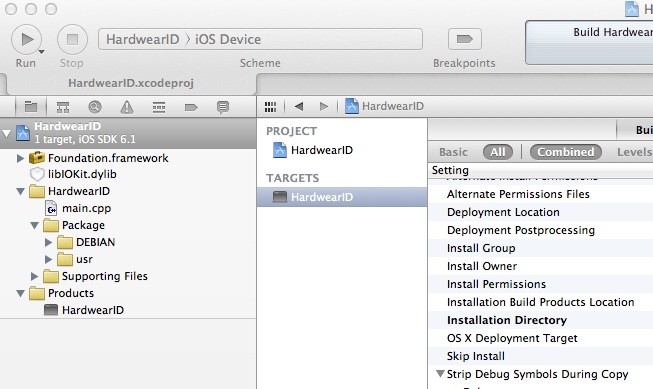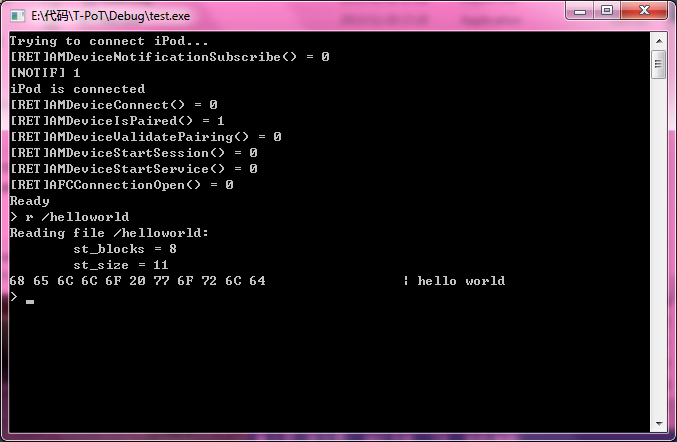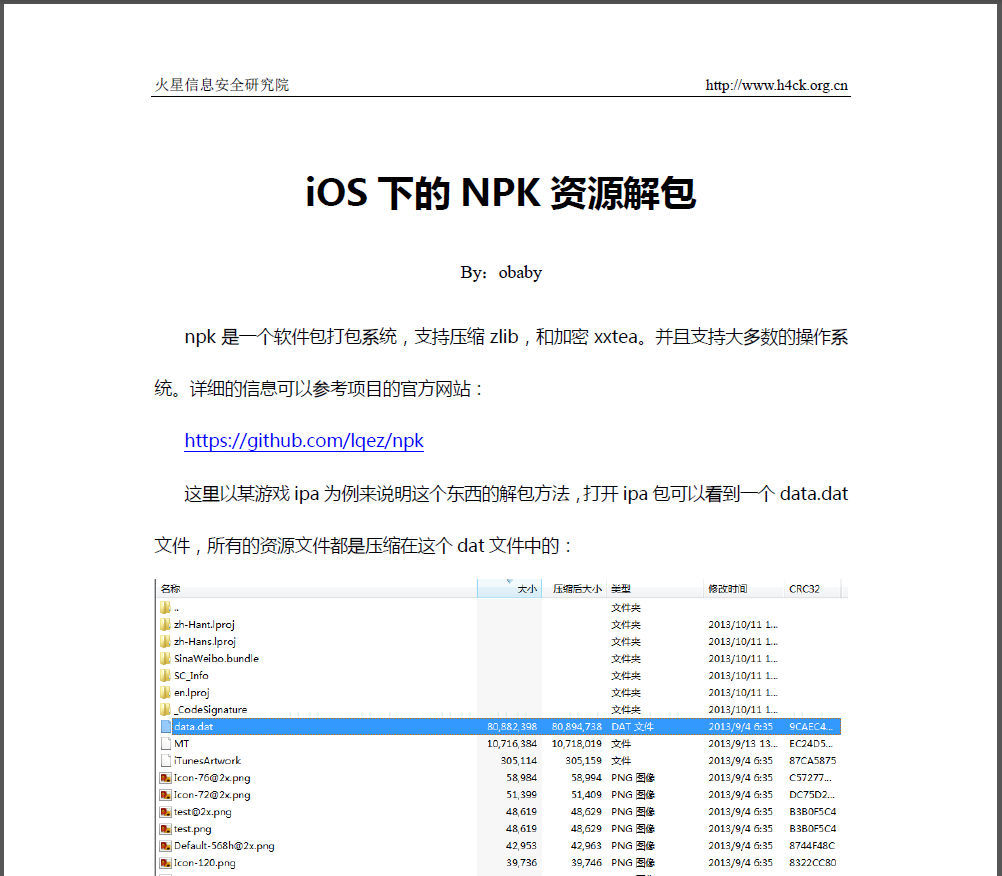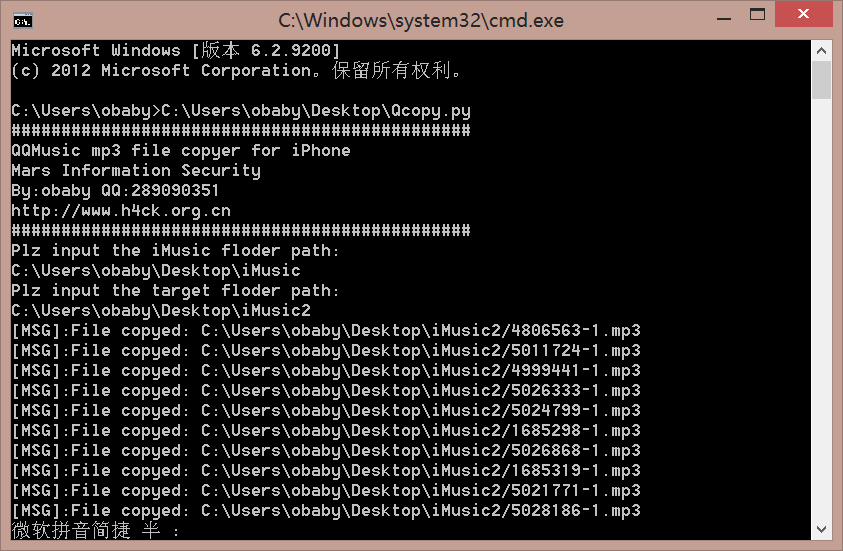更新了一下Unicode字符串识别插件,去掉了非PE格式下不能加载插件的限制。上图为MachO文件格式。
从.ithmb看隐私
我就不去找那个什么所谓的wiki了,简单的说下这个文件是个什么东西.ithmb是Apple的一种缩略图文件,这个文件不是单一缩略图而是缩略图的合集。在iOS7之前的缩略图文件都是以缩略图的分辨率来命名的,如下图所示:
IOKit for iOS SDK 7.0
在某些时候可能会用到IOKit来获取一些信息,但是将sdk从6.x升级到7.0的sdk之后就会发现那个libIOKit.dylib找不到了。晚上的办法是将6.x的sdk复制到7.0的sdk下,或者创建一个符号链接。
T-PoT
T-PoT is a plug-in for Total Commander allowing to browse the Apple iPod Touch and iPhone contents via USB.