评论区的亲密度显示应该是去年在某个时间加的功能。不过这个亲密度系统其实是有bug的,如果是注册用户,登录之后发送的评论会导致“集美们”标签失效。
对于这个问题,其实在上线不久之后就发现了,但是呢,主要是由于自己太懒了所以一直没改。但是,今天有人找上门来了,倦意 表示想要这个标签。
于是又翻了一下之前的代码,增加了注册用户的处理逻辑:
$user = get_user_by('email',$comment_author_email);
if($user!= false) {
// $user_url = $wp_user['user_email'];
//echo $user;i
//
$comment_reg_author_url= $user->user_url;
$parsedUrl = parse_url($comment_reg_author_url);
if (isset($parsedUrl['host'])) {
$domainName = $parsedUrl['host'];
$comment_author_url_qs = esc_sql('%'.$domainName.'%');
$linkurls = $wpdb->get_results(
"SELECT link_url FROM $wpdb->links WHERE link_url like '$comment_author_url_qs'");
if(count($linkurls)>0) {
echo '<img decoding="async" loading="lazy" src="https://badgen.net/badge/友链/集美们/blue?icon=chrome" alt="" height="16"> ';
$is_add_link_badge =true;
}
}
}
全部代码:
//评论VIP标志
function get_author_class($comment_author_email,$comment_author_url) {
global $wpdb;
$is_add_link_badge = false;
$adminEmail = 'root@obaby.org.cn';
$author_count = count($wpdb->get_results(
"SELECT comment_ID as author_count FROM $wpdb->comments WHERE comment_author_email = '$comment_author_email' "));
if(email_exists($comment_author_email)&& $comment_author_email!=$adminEmail)echo '<img decoding="async" loading="lazy" src="https://badgen.net/badge/用户/已认证/CCFF33?icon=rss" alt="" height="16"> ';
$user = get_user_by('email',$comment_author_email);
if($user!= false) {
// $user_url = $wp_user['user_email'];
//echo $user;i
//
$comment_reg_author_url= $user->user_url;
$parsedUrl = parse_url($comment_reg_author_url);
if (isset($parsedUrl['host'])) {
$domainName = $parsedUrl['host'];
$comment_author_url_qs = esc_sql('%'.$domainName.'%');
$linkurls = $wpdb->get_results(
"SELECT link_url FROM $wpdb->links WHERE link_url like '$comment_author_url_qs'");
if(count($linkurls)>0) {
echo '<img decoding="async" loading="lazy" src="https://badgen.net/badge/友链/集美们/blue?icon=chrome" alt="" height="16"> ';
$is_add_link_badge =true;
}
}
}
if($comment_author_email ==$adminEmail)
{
echo '<img decoding="async" loading="lazy" src="https://badgen.net/badge/管理员/小妖精/ff91a4?icon=terminal" alt="公主" height="16"> ';
echo '<img decoding="async" loading="lazy" src="https://badgen.net/badge/角色/女王/red?icon=matrix" alt="Queen" height="16"> ';
$is_add_link_badge =true;
}
$parsedUrl = parse_url($comment_author_url);
if (isset($parsedUrl['host'])&&$is_add_link_badge==false) {
$domainName = $parsedUrl['host'];
$comment_author_url_qs = esc_sql('%'.$domainName.'%');
$linkurls = $wpdb->get_results(
"SELECT link_url FROM $wpdb->links WHERE link_url like '$comment_author_url_qs'");
if(count($linkurls)>0) {
echo '<img decoding="async" loading="lazy" src="https://badgen.net/badge/友链/集美们/blue?icon=chrome" alt="" height="16"> ';
}
}
if($author_count>=1 && $author_count<10 && $comment_author_email!=$adminEmail)
echo '<img decoding="async" loading="lazy" src="https://badgen.net/badge/亲密度/Level 1/gray?icon=codebeat" alt="Level 1" height="16">'; else if($author_count>=10 && $author_count<20 && $comment_author_email!=$adminEmail)
echo '<img decoding="async" loading="lazy" src="https://badgen.net/badge/亲密度/Level 2/cyan?icon=codebeat" alt="Level 2" height="16">'; else if($author_count>=20 && $author_count<50 && $comment_author_email!=$adminEmail)
echo '<img decoding="async" loading="lazy" src="https://badgen.net/badge/亲密度/Level 3/green?icon=codebeat" alt="Level 3" height="16">'; else if($author_count>=50 && $author_count<100 && $comment_author_email!=$adminEmail)
echo '<img decoding="async" loading="lazy" src="https://badgen.net/badge/亲密度/Level 4/yellow?icon=codebeat" alt="Level 4" height="16">'; else if($author_count>=100 && $author_count<200 && $comment_author_email!=$adminEmail)
echo '<img decoding="async" loading="lazy" src="https://badgen.net/badge/亲密度/Level 5/orange?icon=codebeat" alt="Level 5" height="16">'; else if($author_count>=200 && $author_count<500 && $comment_author_email!=$adminEmail)
echo '<img decoding="async" loading="lazy" src="https://badgen.net/badge/亲密度/Level 6/red?icon=codebeat" alt="Level 6" height="16">'; else if($author_count>=500 && $author_count<1000 && $comment_author_email!=$adminEmail)
echo '<img decoding="async" loading="lazy" src="https://badgen.net/badge/亲密度/Level 7/pink?icon=codebeat" alt="Level 7" height="16">'; else if($author_count>=1000 && $author_count<2000 && $comment_author_email!=$adminEmail)
echo '<img decoding="async" loading="lazy" src="https://badgen.net/badge/亲密度/Level 8/purple?icon=codebeat" alt="Level 8" height="16">'; else if($author_count>=2000 && $comment_author_email!=$adminEmail)
echo '<img decoding="async" loading="lazy" src="https://badgen.net/badge/亲密度/Level 9/purple?icon=codebeat" alt="Level 9" height="16">';
}
在需要显示标签的地方调用function get_author_class($comment_author_email,$comment_author_url) 函数就ok了。
现在就ok了:


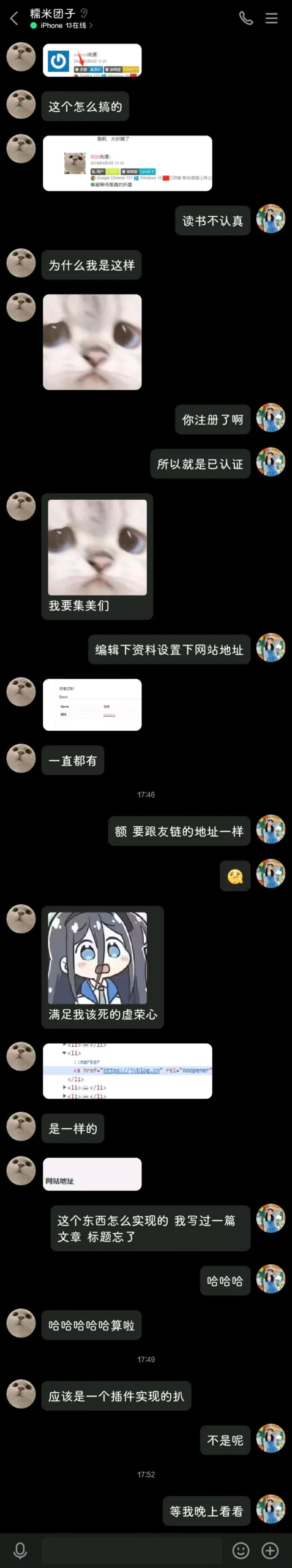


40 comments
当事人前来报到!
改了~~
看到啦
现在亲密度是3,力争年底前到5。
嘻嘻,很快哒
达到 1/3啦,嘎嘎。
这玩意我也有但是我那名字没想好,哪天从新想想,学学你的
嗯嗯,可以弄上去,哈哈哈。其实没啥太大意义,就是纯粹觉得好玩。
看着这些标签,稍微影响查看评论的内容。
这,嘻嘻。
好玩就够啦。😂
有种爱豆和她的饭圈的感觉,哈哈哈~
就说爱不爱吧,嘻嘻
来看看我的亲密度是多少,我记得好像是3来着
是哒 记忆力不错
测试
欢迎啊
实在不爱注册更多网站了,密码根本记不住呀。所以我个人很喜欢这种记名不实名的方式。
哈哈哈,不是一定要注册啊。嘻嘻。
有邮箱就能关联到信息啦。
留言看看我多少级~
遥遥领先~~
可以把对象缓存开启 不然SQL查询太多了 评论多的话~
开着呢 不开直接超时了
好好好
试试看我的等级是多少
来看看我的。
特意看了一下我是Level 5,是不是有特殊权益
这 哈哈哈 裸照要吗? 要也不给你。
之前换下来的那俩显示器我找了找找不到底座了。
想要的话给我个地址给你发个到付。嘻嘻
可以用显示器支架用,主要是我都是用支架的。
哈哈,显示器就别寄了,寄过来也是吃灰,留着备用吧
测试一下,我有几个标签。哈哈。
好久不见啊
这个插件我原来还用来着,后来换主题老冲突,然后就给停了,可以开发个公共版的,大家一起来拼一下各自的网站亲密度,哈哈哈。你搞个排行榜,全部博客亲密度PK一下。
云亲密度~~哈哈
就是看看自己属于什么level
现在亲密度 Level 4,我要继续往上升!
亲密度+1
我也想搞这个耶
来吧,来吧,弄一个~~