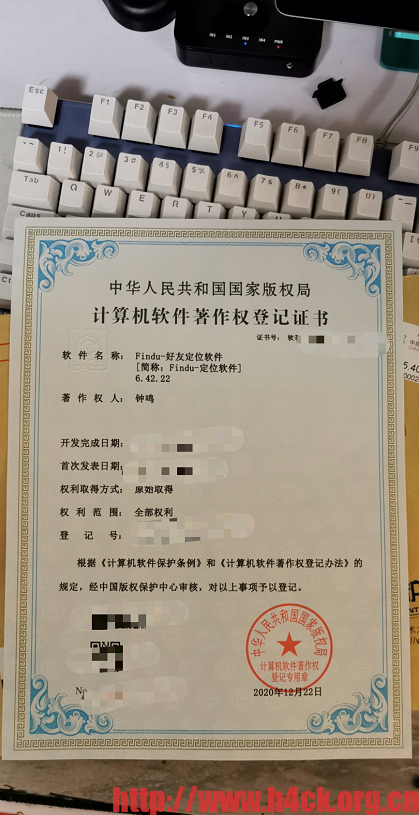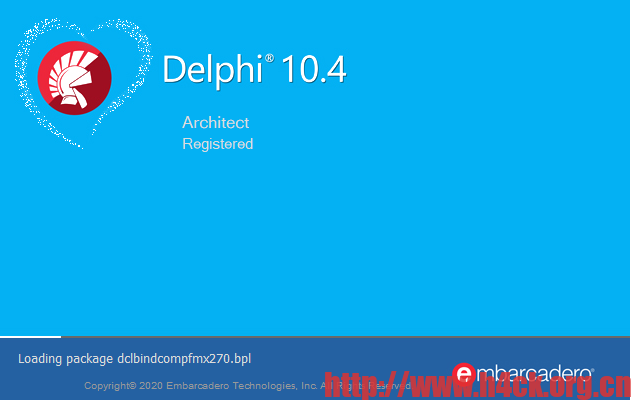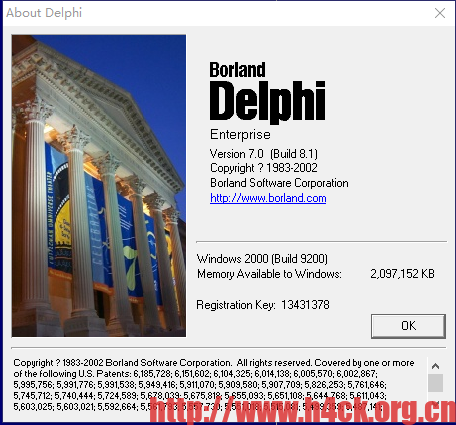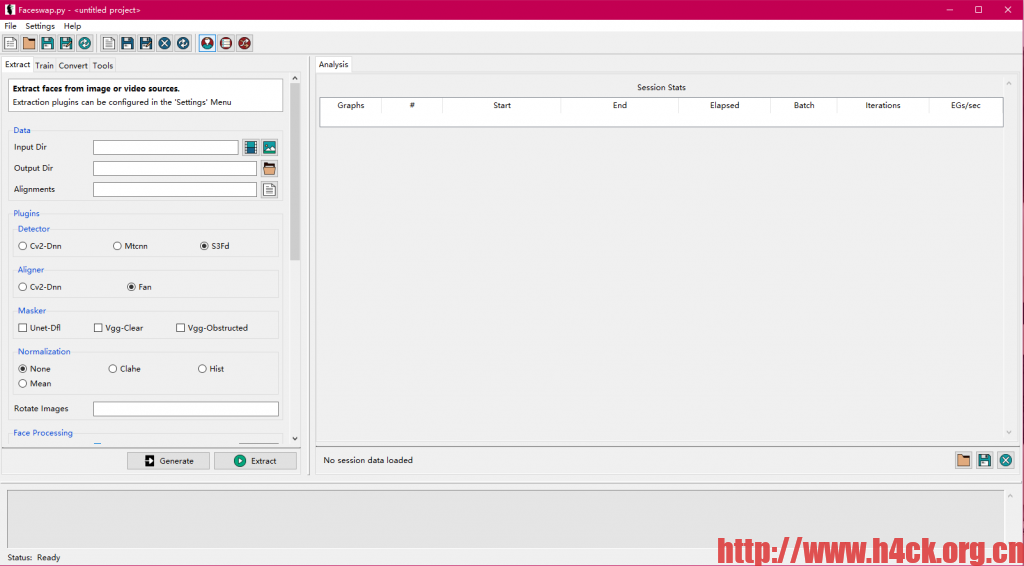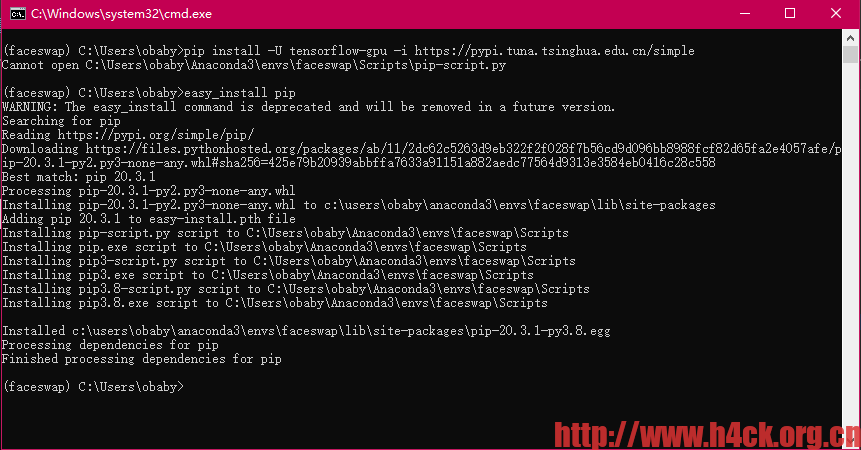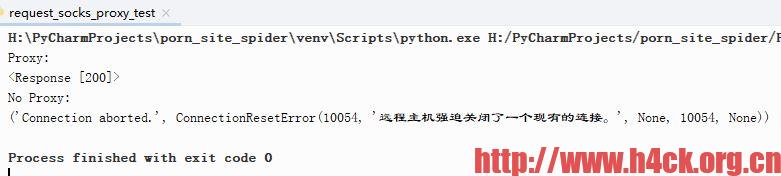通过官方文档https://docs.djangoproject.com/zh-hans/3.1/topics/db/multi-db/和csdnhttps://blog.csdn.net/songfreeman/article/details/70229839的这两篇文章可以进行多数据库的设置。但是设置后可能会出现问题,由于我连接的数据库是通过inspactdb的方法得到的model。于是在migrate的时候出现了问题,会提示 1146, “Table xxx doesn’t exist” 。后来发现问题可能出在路由表上,按照DATABASE_APPS_MAPPING映射之后,django默认的表如果要写入可能会找不到数据库。而源代码里的映射关系并不包含新加入的app,例如grappelli等。
DATABASE_APPS_MAPPING = {
# example:
# 'app_name':'database_name',
# 'admin': 'default',
# 'users': 'default', #django
'basic_estate': 'basic_estate',
'footstone': 'footstone',
'mall': 'hsmall',
'iot_biz': 'iot_biz',
'mall': 'mall',
'hsuser': 'hsuser',
}