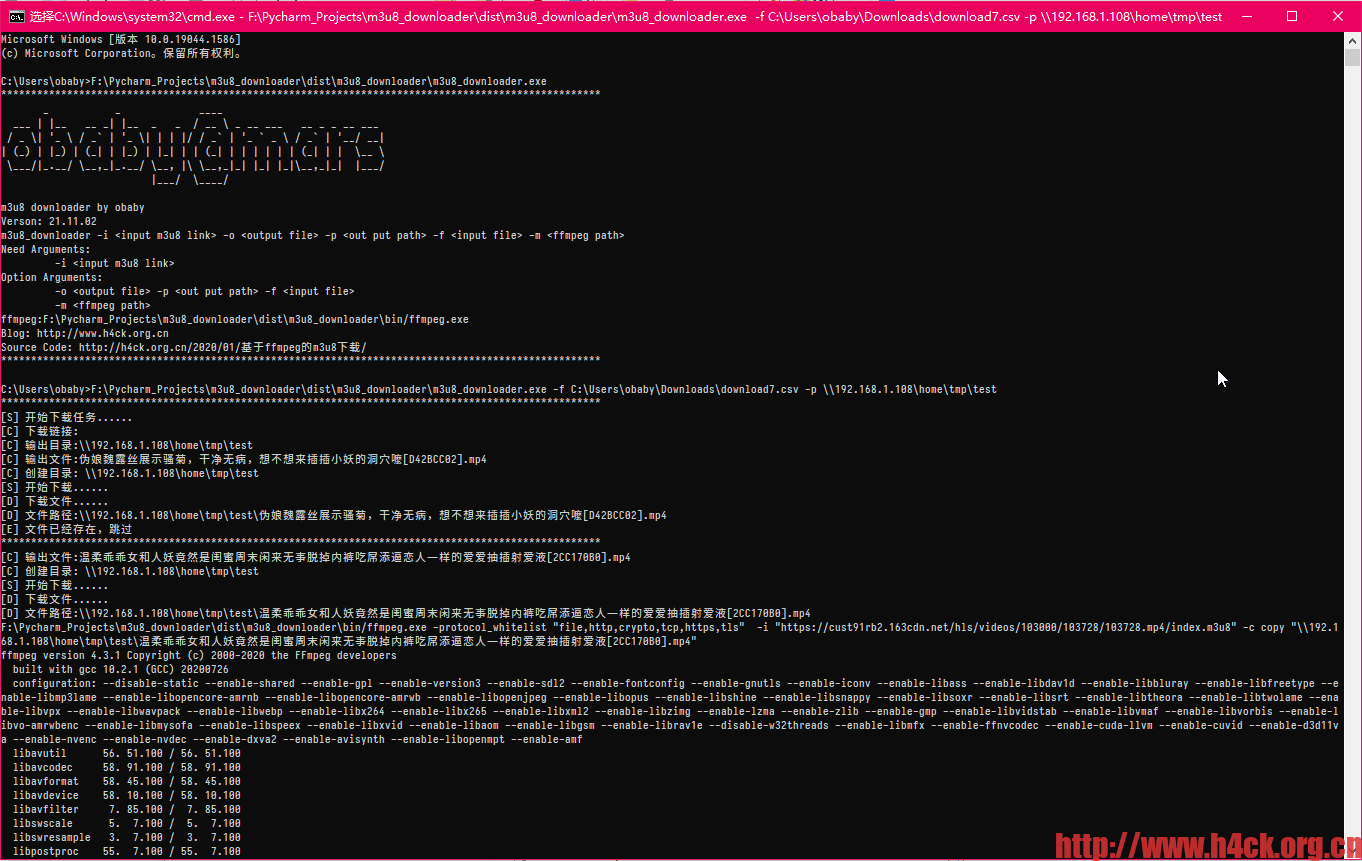
更新:
修复下载链接中的引号问题。
支持的下载方式:
1.从m3u8链接下载,参数 -i 2.从本地文件读取下载链接下载,参数 -f
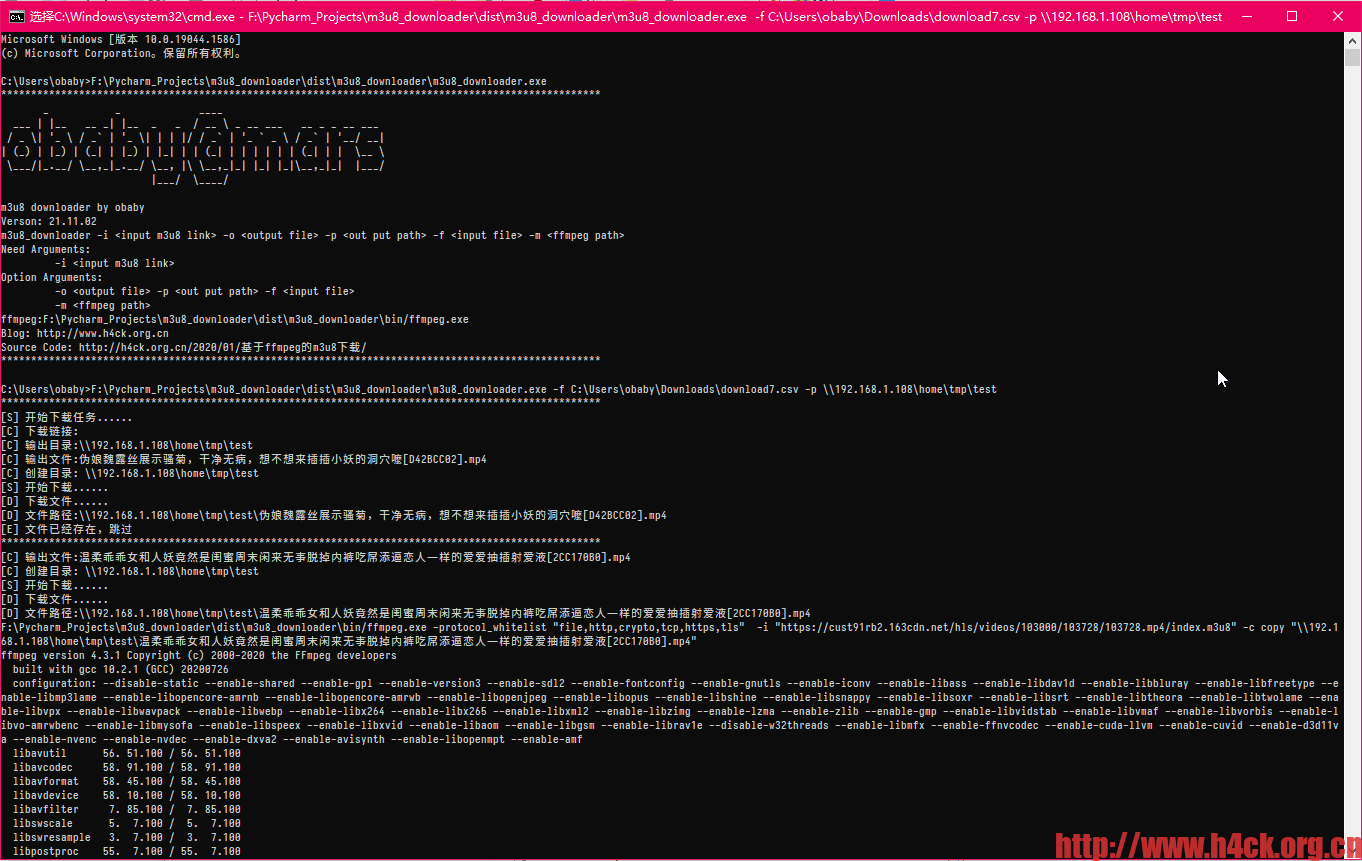
更新:
修复下载链接中的引号问题。
支持的下载方式:
1.从m3u8链接下载,参数 -i 2.从本地文件读取下载链接下载,参数 -f
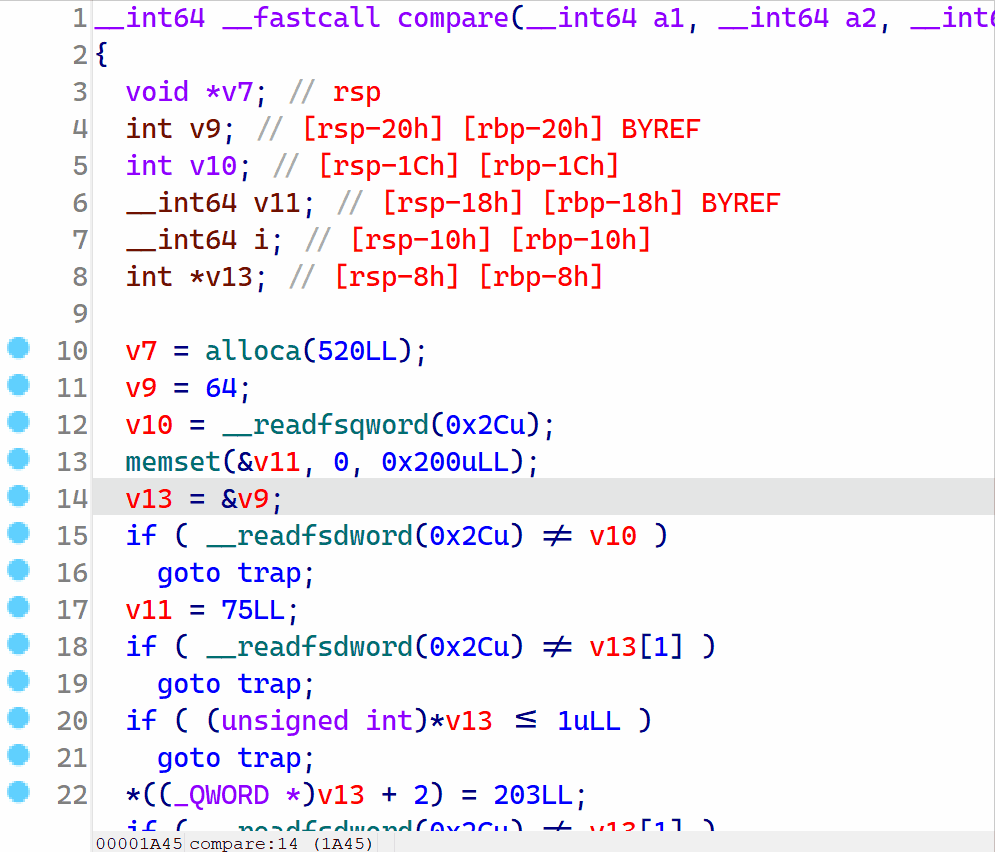
An IDA plugin for making pseudocode better.
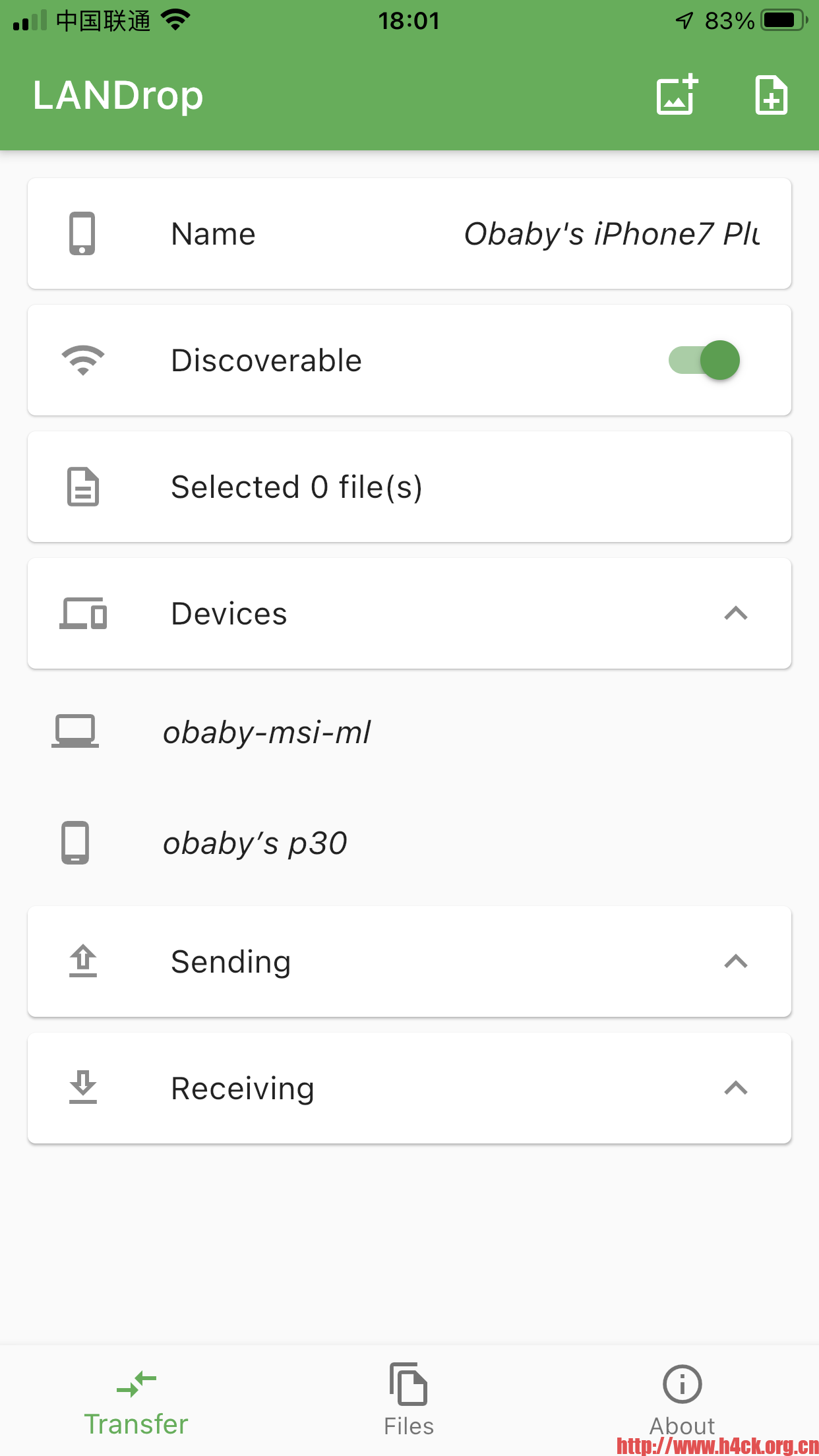
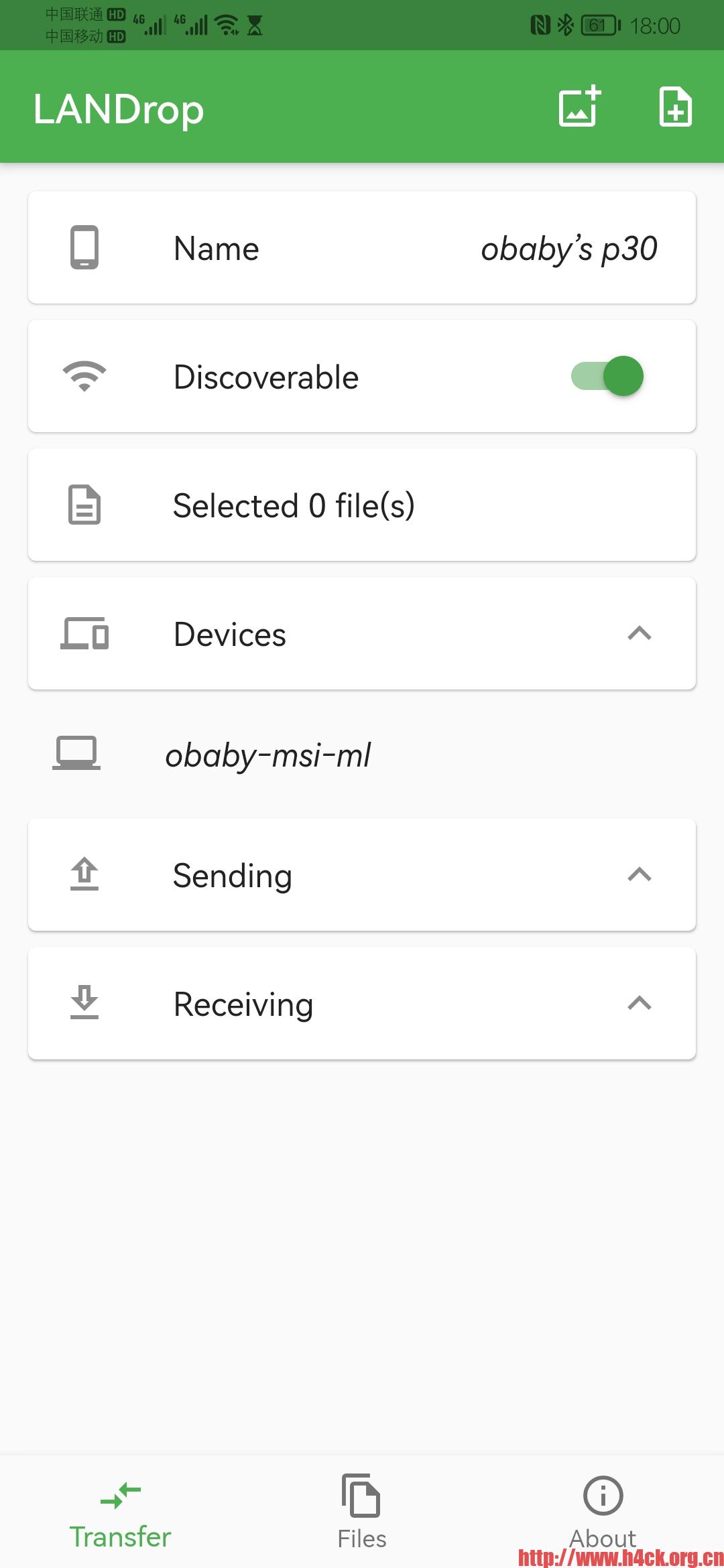
LANDrop 是一款开源免费的支持跨平台的「局域网文件传输工具」,它的使用体验上可以媲美苹果生态的“隔空投送”功能!能超级快速方便地将 iPhone、iPad、Android 手机/平板;Windows、Mac、Linux 电脑上的照片、视频、文档、文件发送到别的设备去。

想修改一下pycharm的启动背景,按照网上的办法直接修改pycharm.jar
pycharm的启动图片放在
pycharm安装目录\lib文件夹下的pycharm.jar文件中
直接右键用压缩软件打开.jar文件,里面的pycharm_logo.png和pycharm_logo@2x.png两个图片文件就是启动图,分辨率分别是640×400和1280×800,将你制作的启动图(尽量不要改变分辨率)拖进压缩包替换他们即可.

微软提供的解决方案:
尝试执行以下操作,查看效果。若安装有三方的安全管理软件,请先卸载。
1.Windows+r,输入:msconfig
2.点击”服务”标签卡,选择”隐藏所有的微软服务”,然后点击全部禁用(若您启用了指纹识别功能,请不要关闭相关服务)